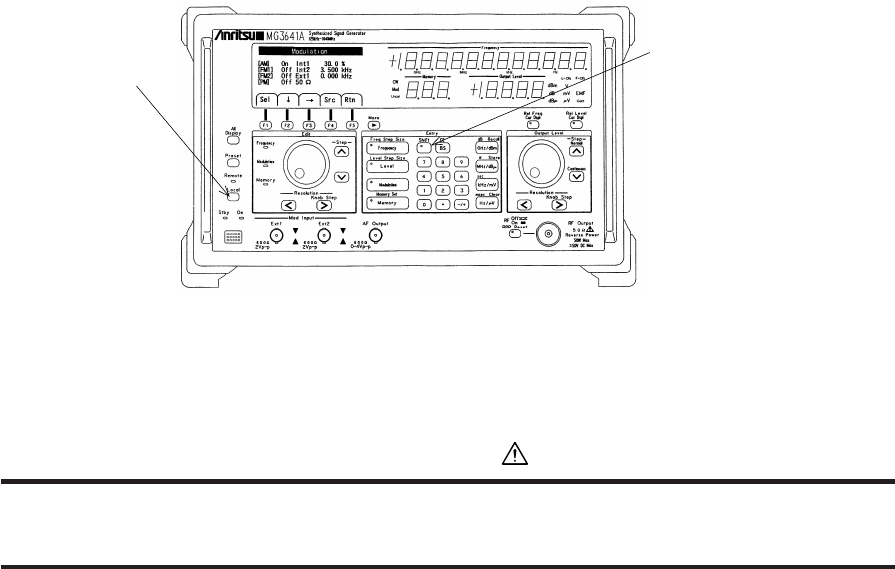
SECTION 4 OPERATING INSTRUCTIONS
4.12.4 Panel Lock
Not to change the setting condition of this instrument at long-time continuous test etc., press the [Local] key while
pressing the [Shift] key to lock all the keys and the rotary knob.
To remove the panel-lock condition, turn off and on the power to recover the ordinary state.
In panel lock mode, the GPIB and trigger functions do not work.
If the panel lock is performed during sweeping operation, the sweeping is stopped.
CAUTION
[Local] key
[Shift] key
front panel


















