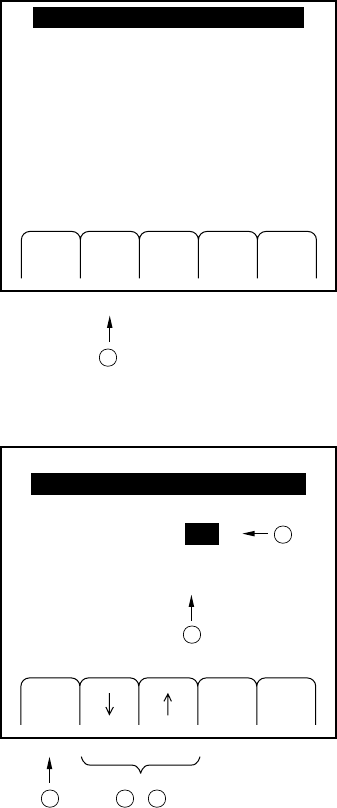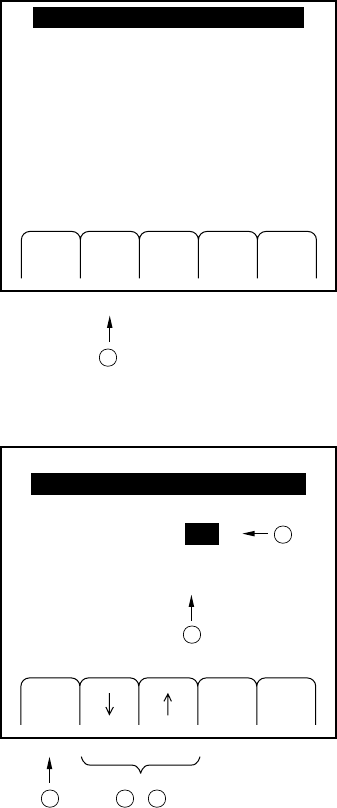
SECTION 4 OPERATING INSTRUCTIONS
4-47
4.12.3 Setting address and only mode of GPIB
The MG3641A/MG3642A has the GPIB only mode.
The GPIB address and only mode are set on the GPIB menu, as described below.
(1) Press the “GPIB” [F2] key on the top menu to open the
“GPIB” menu.
(2) Press the “↓” [F2] key or “↑” [F3] key to select
“Address”.
(Address is reverse displayed.)
Set the address with numeric keys, and confirm the value
with any unit key.
(3) Press the “↓” [F2] key or “↑” [F3] key to select “Mode”.
(State is reverse displayed.)
Press the “Sel” [F1] key to select mode, below.
• Ordinary mode: Talker&Listener
• Talk-only mode of frequency: Freq Talk
• Talk-only mode of level: Level Talk
• Talk-only mode of
frequency and level: Both Talk