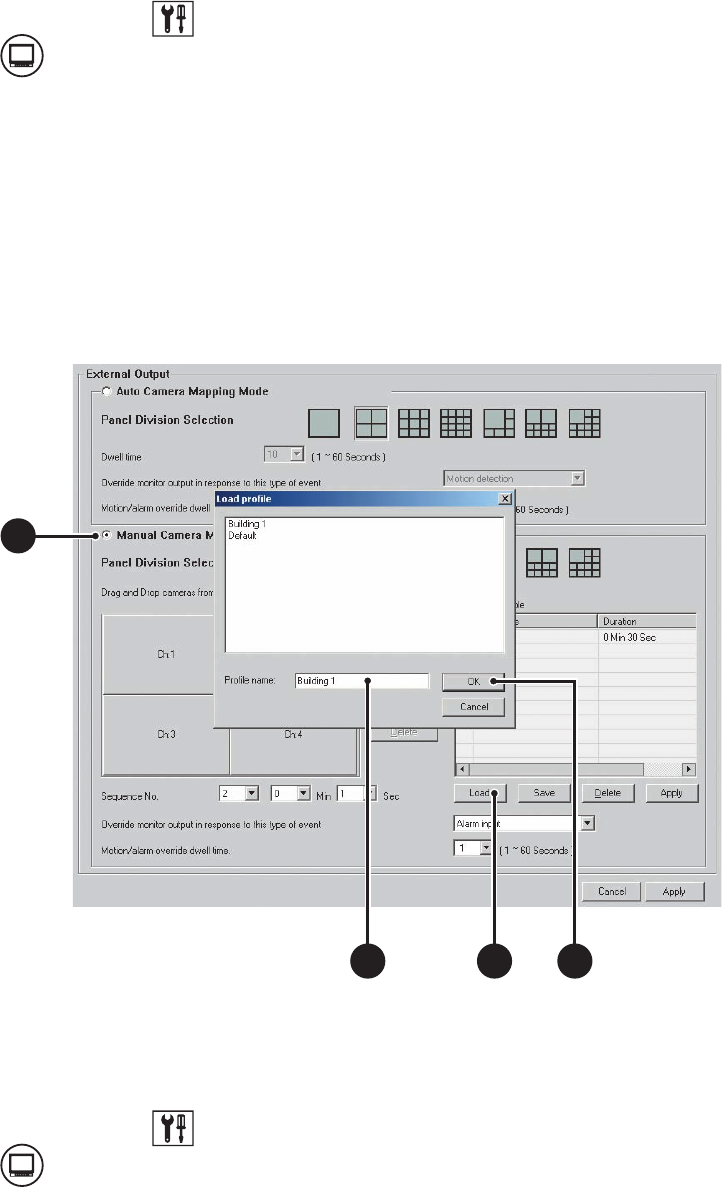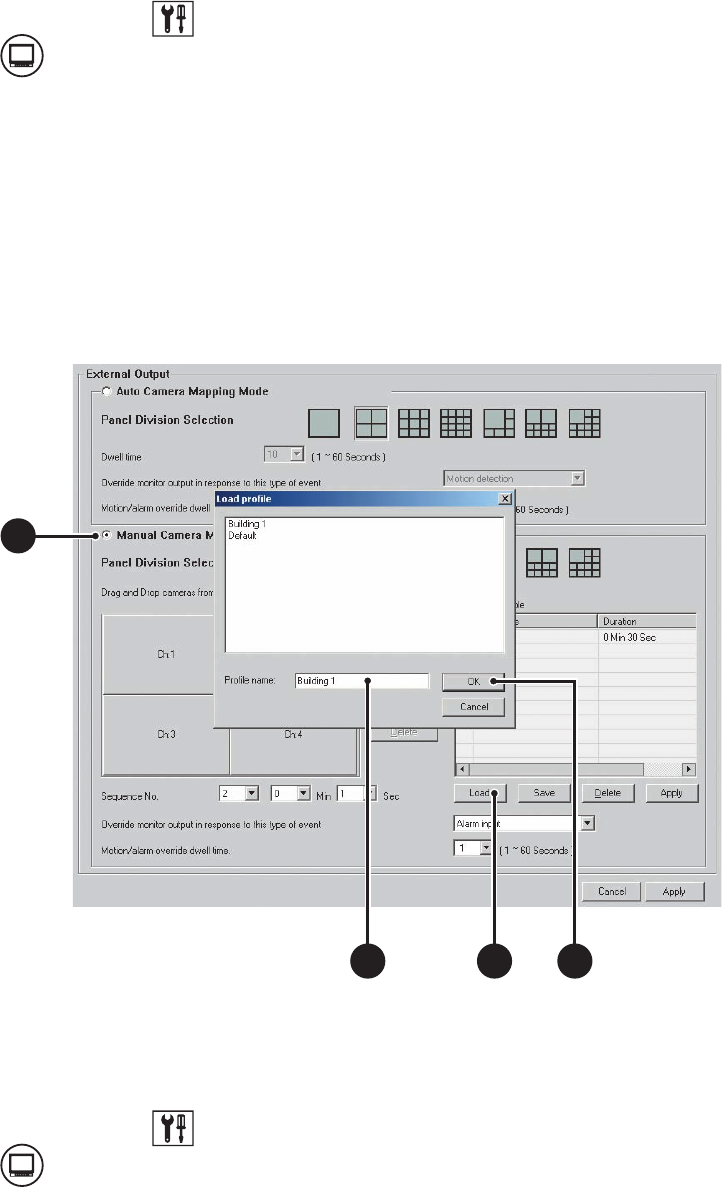
C2630M-B (4/08) 213
Loading an Existing Sequence List
To load an existing sequence list:
1. On the DX8100 toolbar, click . The Setup dialog box opens to the Camera page.
2. Click .
3. In the Manual Camera Mapping Mode section, do the following:
a. Click the button to select the Manual Camera Mapping mode.
b. Click Load to load or modify an existing sequence.
The “Load profile” dialog box opens.
c. Select a profile.
d. Click OK.
The DX8100 dialog box opens, prompting you to append the sequence to the list.
e. Click No to the Append option.
Figure 177. Loading a Mapping Sequence
Modifying a Sequence Instance in the List
To modify a sequence instance in the list:
1. On the DX8100 toolbar, click . The Setup dialog box opens to the Camera page.
2. Click . The External Output page is displayed.
3. In the Manual Camera Mapping Mode section, do the following:
a. Click the button (if it is not selected) to select the Manual Camera Mapping mode.
b. Click one of the sequence instances from the list.
3a