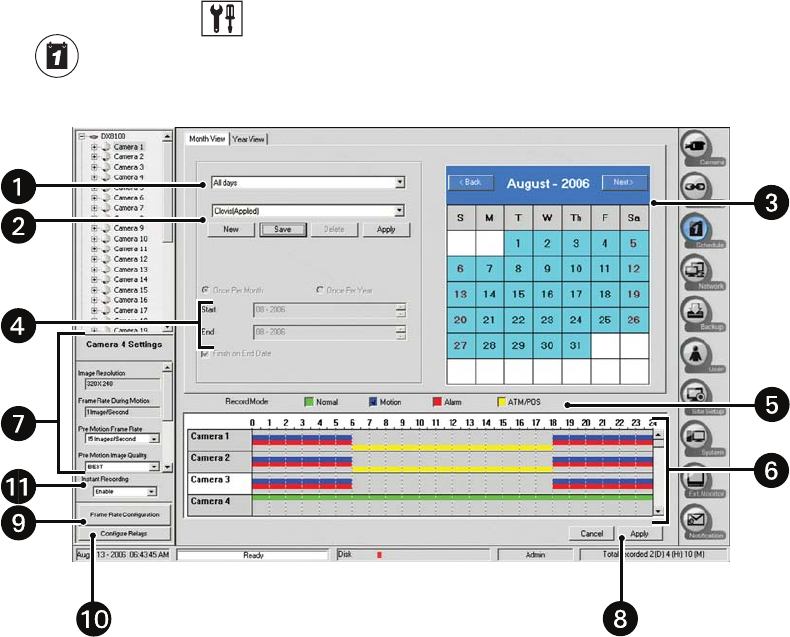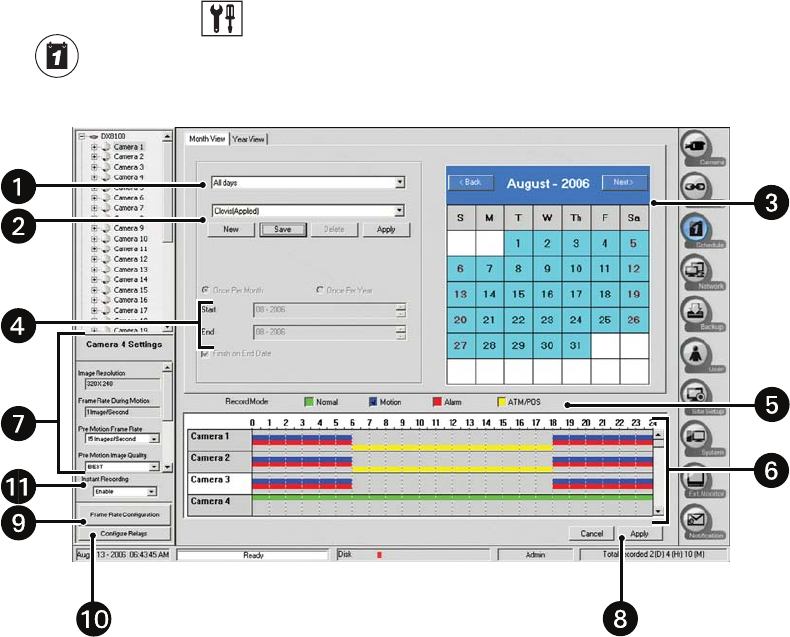
128 C2630M-B (4/08)
SCHEDULE SETUP
The DX8100 provides extensive scheduling capabilities. Flexible recording schedules can be established for daily, weekday, weekend, or
individual day recording. Recording time can be broken up into increments of one-half hour, and each increment can be scheduled to record
continuously or in response to an alarm, motion, or ATM/POS event. Users with Power User access and higher can create recording schedules.
This section describes how to setup recording schedules and includes the following topics:
• Accessing the Schedule on page 128
• Setting Up the Camera Recording Mode on page 129
• Creating Yearly Recording Schedules on page 132
• Creating Monthly or Multiple-Day Recording Schedules on page 133
• Creating Single-Day Schedules on page 134
• Editing Schedules on page 136
• Working with Custom Camera Settings on page 138
• Configuring the Frame Rate on page 140
• Setting Up Advanced Relay Output on page 147
ACCESSING THE SCHEDULE
To access the scheduling features of the DX8100:
1. From the DX8100 toolbar, click . The Setup dialog box opens to the Camera page.
2. Click . The Schedule page is displayed.
The following figure shows the Schedule page.
Figure 108. Schedule Page