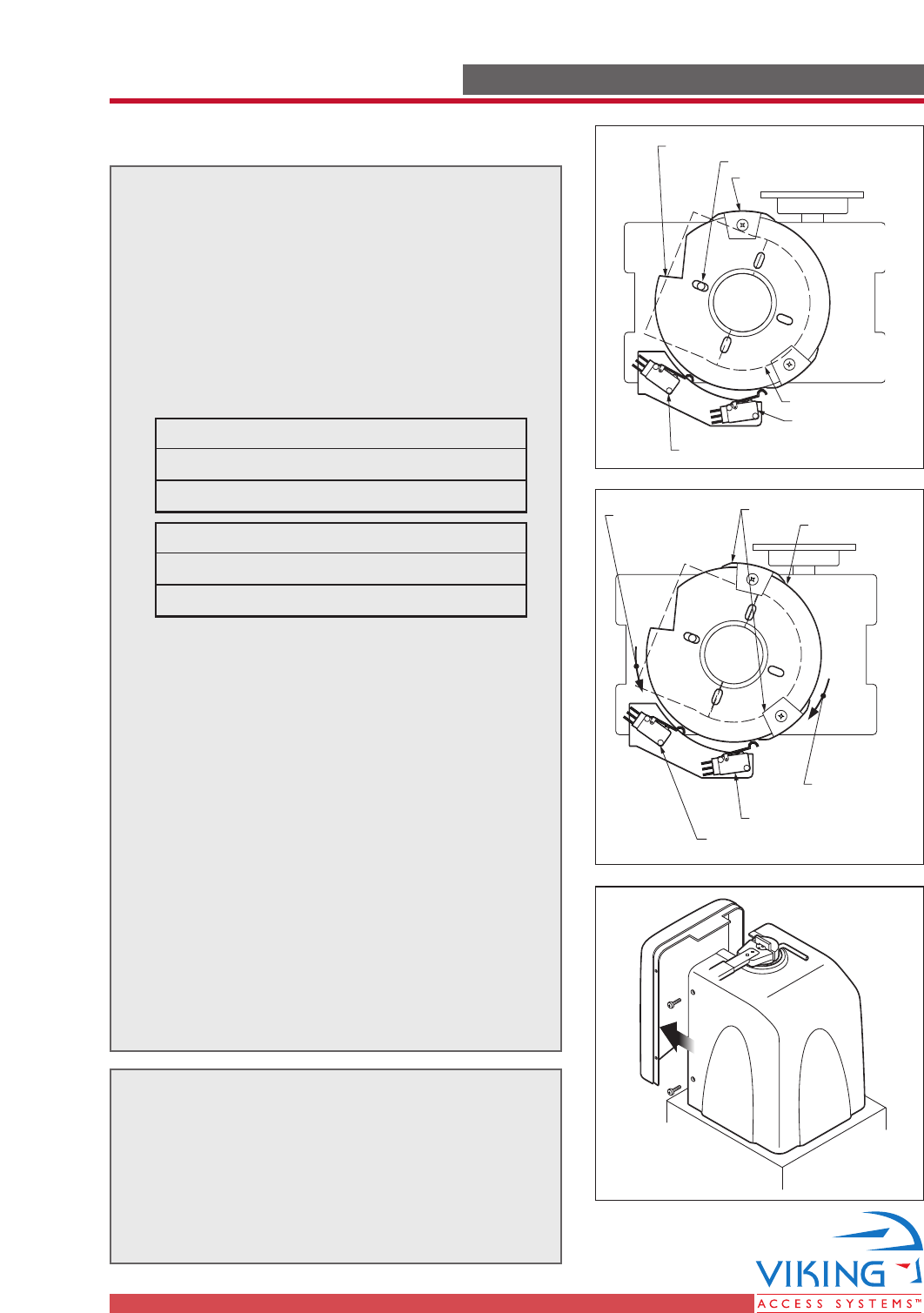
TECHNICAL SUPPORT 1 800 908 0884
1516
Left Limit Switch
Right
L
imit Switch
Clutch
Limit Switch Cam
Clutch Guide Pin
Cam Wheel
STEP 7
A.
Loosen the screws on the Limit Switch Cams.
B. With the operator cover still off, remount
the articulated arm, making sure the cam
wheel pin is engaged with the clutch.
C.
Move the gate manually to the closed position.
D. Move the Limit Switch Cams on the Cam
Wheel to actuate each limit switch.
Gate Opens to Right
Left Limit Switch Open limit
Right Limit Switch Close limit
Gate Opens to Left
Left Limit Switch Close limit
Right Limit Switch Open limit
(see diagram on right to determine which
direction to move the cams)
E. Slightly tighten the screw on the Limit
Switch Cam.
F. Move the gate manually to the open
position. Repeat steps a, b and c for the
other cam.
G. Run the unit 2 full cycles without
interruption (from limit to limit) to
execute a “Learn Cycle.”
H. Fine-tune the adjustment of the Limit
Switch Cams.
Note:
Ensure that the cams move without restriction
through the course of the arm’s movement.
Left Limit Switch
Right Limit Switch
Set Left Cam
In This Direction
Set Right Cam
In This Direction
Cam Wheel
Limit Switch Cam
Limit Switch Setup
Step 8
Install the Clamshell Cover by carefully
slipping the front half over the Limit
Switches and Cam Wheel., then fitting the
back cover in place. Latch the hasps on both
sides of the Cover.
Adjust the
Opposite Bolt
LIMIT SWITCH SET-UPLIMIT SWITCH SET-UP


















