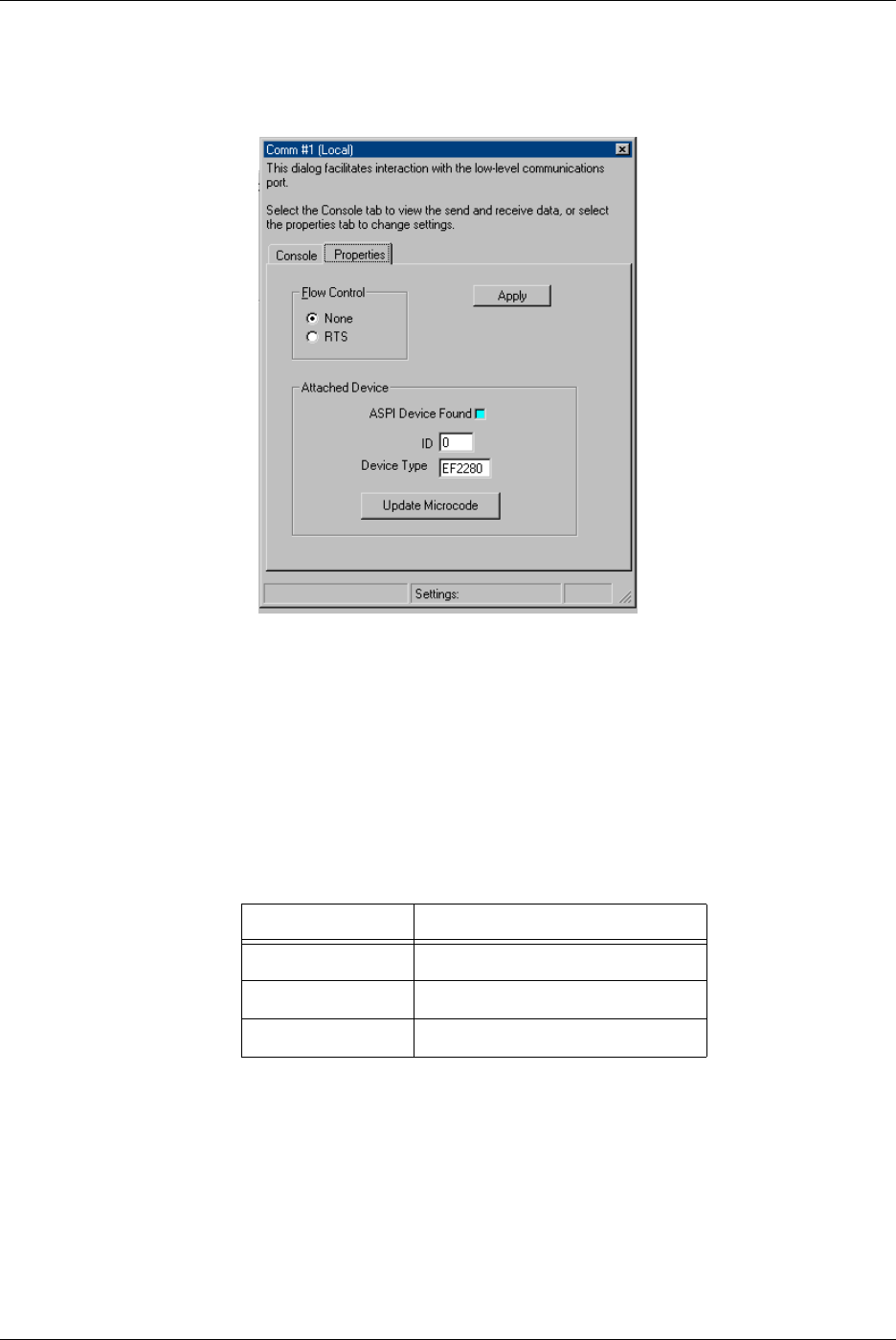
THE CONSOLE WINDOW
© Polycom, Inc. 23 Conference Composer User Guide
P
ROPERTIES
T
AB
The Properties Tab provides the capability to change flow control and also update the
firmware of your EF Device.
UPDATING FIRMWARE
The capability to update firmware is included in Conference Composer version 1.62
and higher. Check our website at www.aspi.com for the latest versions of the soft-
ware and information on our products.
The latest EchoFree firmware versions are listed below in Table 1.
UPDATE YOUR EF
DEVICE
In Conference Composer software,
1. Connect the RS-232 cable from your computer to the EchoFree device that you
are updating. Ensure that your serial port cable is wired with RTS and CTS for
hardware flow control. If you do not have RTS and CTS, this process will not
work and error messages will be displayed. You can keep the device con-
Figure 18. Properties Tab in the Console Window.
E
CHO
F
REE
D
EVICE
L
ATEST
F
IRMWARE
V
ERSION
EF2280 Vortex version 1.18
EF1210 version 1.05
EF200 version 1.13
Table 1: Latest firmware versions of EchoFree devices as of 11/15/01.


















