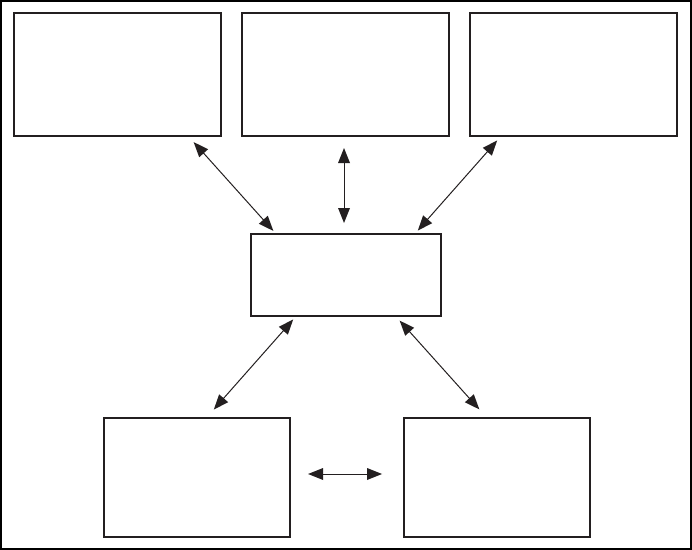
Chapter 1 Introduction
© National Instruments Corporation 1-3 PC-OPDIO-16 User Manual
minimal modifications to your code. Figure 1-1 illustrates the relationship between NI-DAQ and
LabVIEW and LabWindows/CVI. You can see that the data acquisition parts of LabVIEW and
LabWindows/CVI are functionally equivalent to the NI-DAQ software.
LabWindows/CVI
(PC or Sun
SPARCstation)
LabVIEW
(PC, Macintosh, or
Sun SPARCstation)
Conventional
Programming
Environment
(PC, Macintosh, or
Sun SPARCstation)
NI-DAQ
Driver Software
DAQ or
SCXI Hardware
Personal
Computer or
Workstation
Figure 1-1. The Relationship between the Programming Environment,
NI-DAQ, and Your Hardware
Register-Level Programming
The final option for programming any National Instruments DAQ hardware is to write register-
level software. Writing register-level programming software can be very time-consuming and
inefficient and is not recommended for most users.
Even if you are an experienced register-level programmer, consider using NI-DAQ, LabVIEW,
or LabWindows/CVI to program your National Instruments DAQ hardware. Using the NI-DAQ,
LabVIEW, or LabWindows/CVI software is as easy and as flexible as register-level
programming and can save weeks of development time.
Optional Equipment
You can use the following National Instruments product with your PC-OPDIO-16.
• CB-50 LP (low cost) or CB-50 I/O connector block with 0.5 or 1.0 m NB1 connector cable
For more information about optional equipment available from National Instruments, refer to
your National Instruments catalog or call the office nearest you.





















