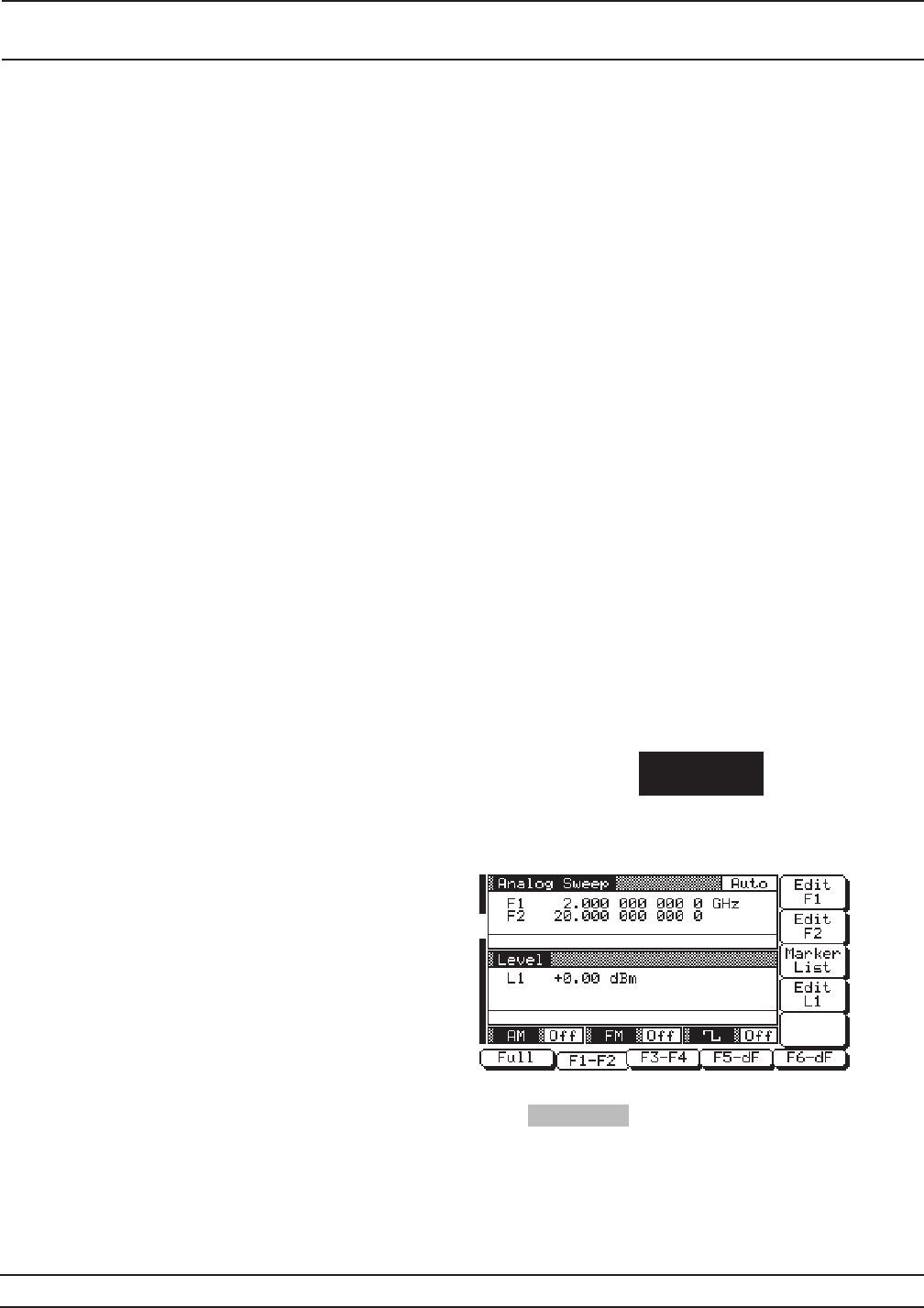
Frequency
Markers
The signal generator provides up to 20 independent,
pre-settable markers, F0-F9 and M0-M9, that can
be used in the analog and step sweep frequency
modes for precise frequency identification. Marker
frequency accuracy is the same as sweep frequency
accuracy. The markers are visible on a CRT display.
The 681XXC generates two types of markers.
q
Video Marker–produces a pulse on a CRT
display at each marker frequency. The video
marker is either a +5V or a –5V pulse at the
rear panel. The polarity of the video marker
pulse is selectable from a system configuration
menu.
q
Intensity Marker–produces an intensified
dot on a CRT display at each marker fre
-
quency. They are obtained from a momentary
dwell during the sweep at each marker fre-
quency. Intensity markers are only available in
the analog sweep frequency mode at sweep
times of <1 second.
To output markers during a sweep you must first se-
lect (tag) the marker frequencies from the Marker
List menu, then turn on the marker output. To go to
the Marker List menu from an analog or step sweep
frequency menu, press
FREQUENCY
CONTROL
The Sweep Frequency Control Menu (below) is dis
-
played.
To go to the Marker List menu from this menu,
press Marker List . The Marker List Menu (next
page) is displayed. This menu lets you tag or edit
marker list frequencies and turn the markers on/off.
3-36 681XXC OM
LOCAL (FRONT SWEEP FREQUENCY
PANEL) OPERATION OPERATION


















