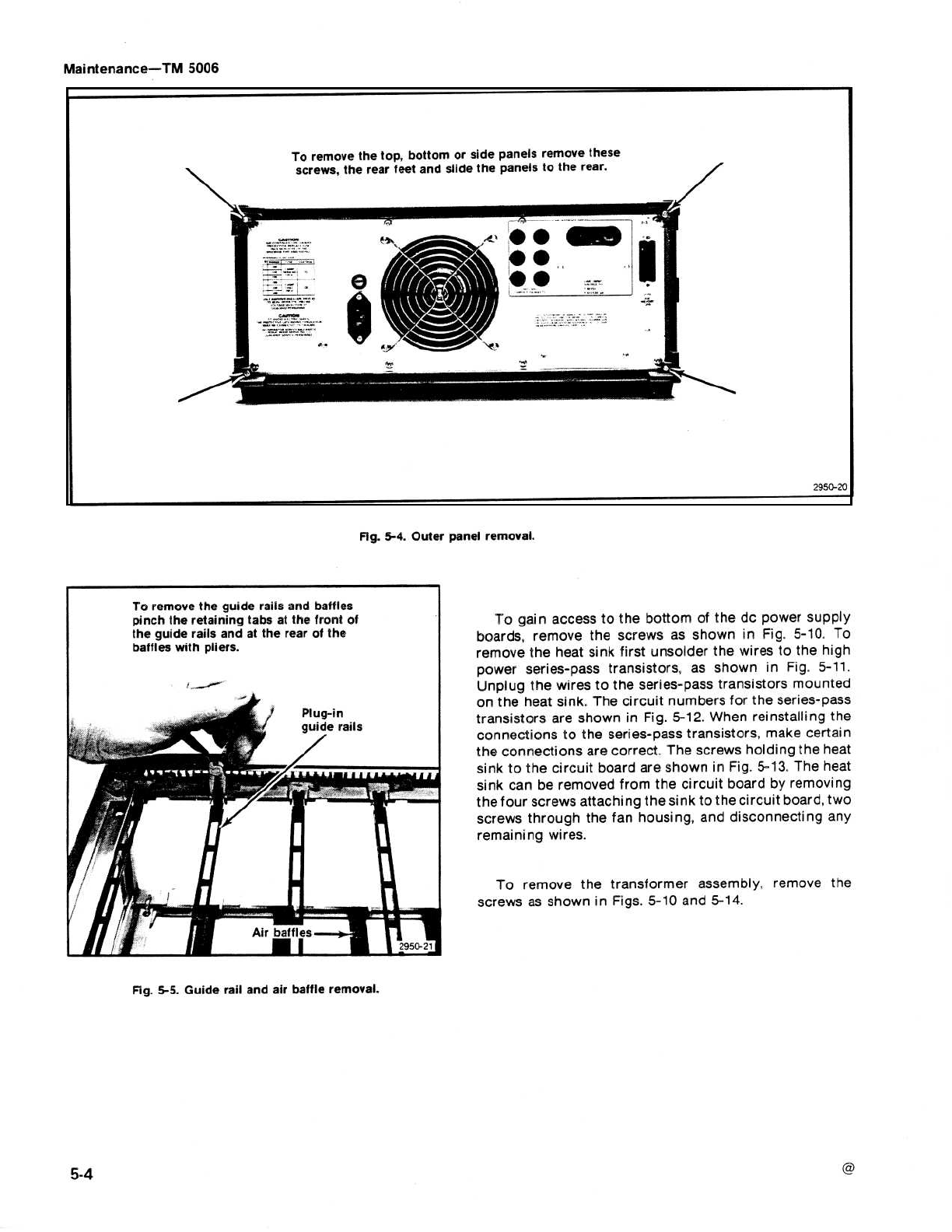
Maintenance-TIM5006
To
remove
the
top,
bottom
or
side
panels
remove
these
screws,
the
rear feet
and
slide
the
panels
to
the
rear
.
2950-20
To
remove
the
guide
rails
and
baffles
pinch
the
retaining
tabs
at
the
front
of
the
guide
rails
and
at
the
rear
of
the
baffles
with
pliers
.
Fig
.
5-5
.
Guide
rail
and
air
baffle
removal
.
Fig
.
5-4
.
Outer
panel
removal
.
To
gain
access
to the
bottom
of
the
do
power
supply
boards,
remove
the
screws
as
shown
in
Fig
.
5-10
.
To
remove
the
heat
sink
first
unsolder
the
wires
to
the
high
power
series-pass
transistors,
as
shown
in
Fig
.
5-11
.
Unplug
the
wires
to
the
series-pass
transistors
mounted
on
the heat
sink
.
The
circuit
numbers
for
the
series-pass
transistors
are
shown
in
Fig
.
5-12
.
When
reinstalling
the
connections
to
the
series-pass
transistors,
make
certain
the
connections
are
correct
.
The
screws
holding
the
heat
sink
to
the
circuit
board
are
shown
in
Fig
.
5-13
.
The
heat
sink
can
be
removed
from
the
circuit
board
by
removing
the
four
screws
attaching
the
sink
to
the
circuit
board,
two
screws
through
the
fan
housing,
and
disconnecting
any
remaining
wires
.
To
remove
the transformer
assembly,
remove
the
screws
as
shown
in
Figs
.
5-10
and
5-14
.


















