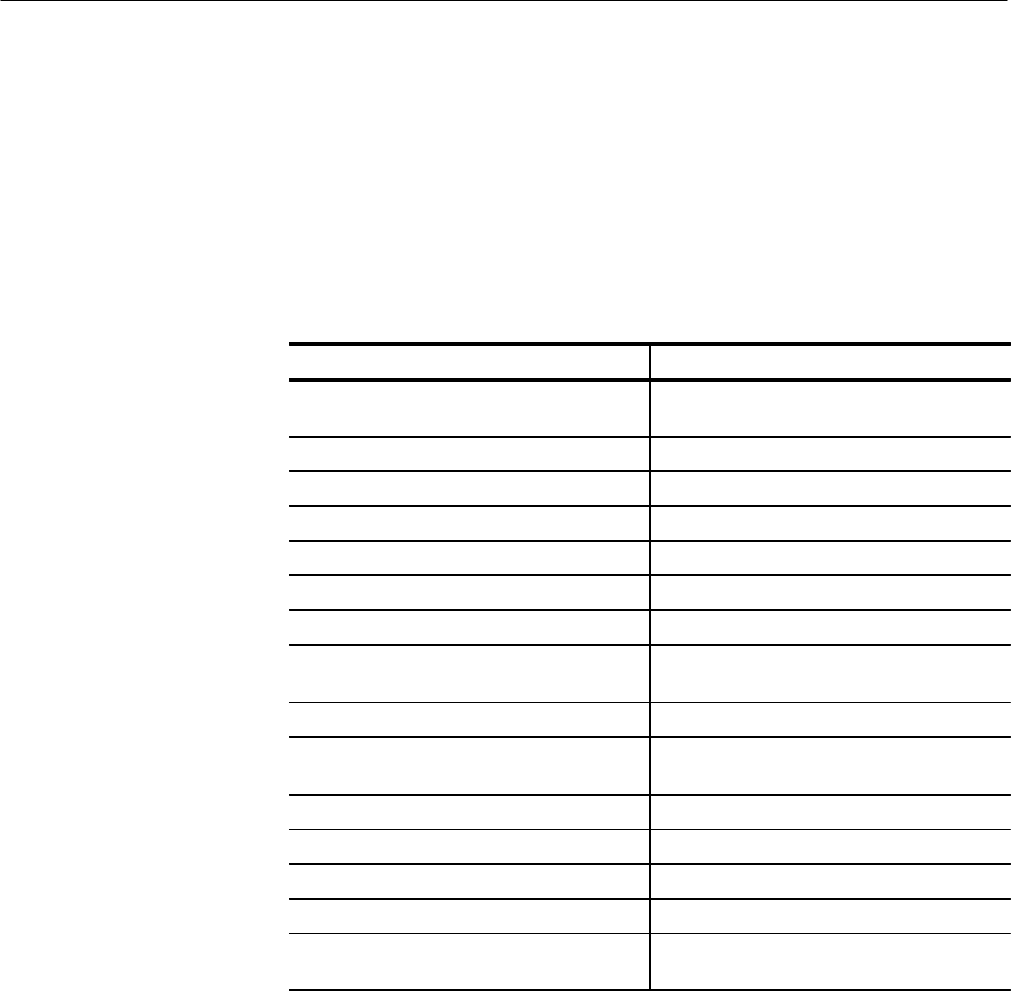
Command Groups
2–28
TDS Family Oscilloscope Programmer Manual
Save and Recall Commands
Save and Recall commands allow you to store and retrieve internal waveforms
and settings. When you “save a setup,” you save all the settings of the digitizing
oscilloscope. When you then “recall a setup,” the digitizing oscilloscope restores
itself to the state it was in when you originally saved that setting. Table 2–19
lists these commands.
Table 2–19: Save and Recall Commands
Header Description
ALLOcate? Return number of allocated and unallocated
data points
ALLOcate:WAVEform? Return number of allocated data points
ALLOcate:WAVEform:FREE? Return number of unallocated data points
ALLOcate:WAVEform:REF<x>? Specify the number of allocated data points
DELEte:SETUp Delete stored setup
DELEte:WAVEform Delete stored waveform
*RCL Recall settings
RECAll:ACQDATA (TDS 500C & 700C) Replace the indicated channel’s live acquisi-
tion data with data from indicated file
RECAll:SETUp Recall saved instrument settings
RECAll:WAVEform
(File System only)
Recall saved waveform
*SAV Save settings
SAVe:ACQDATA (TDS 500C & 700C) Write out acquisition data to the indicated file
SAVe:SETUp Save instrument settings
SAVe:WAVEform Save waveform
SAVe:WAVEform:FILEFormat
(Not on TDS 510A)
Specifies the file format for saved waveforms
Status and Error Commands
Table 2–20 lists the status and error commands the digitizing oscilloscope
supports. These commands let you determine the status of the digitizing
oscilloscope and control events.
Several commands and queries used with the digitizing oscilloscope are common
to all devices on the GPIB bus. IEEE Std 488.2–1987 defines these commands
and queries. They begin with an asterisk (*).


















