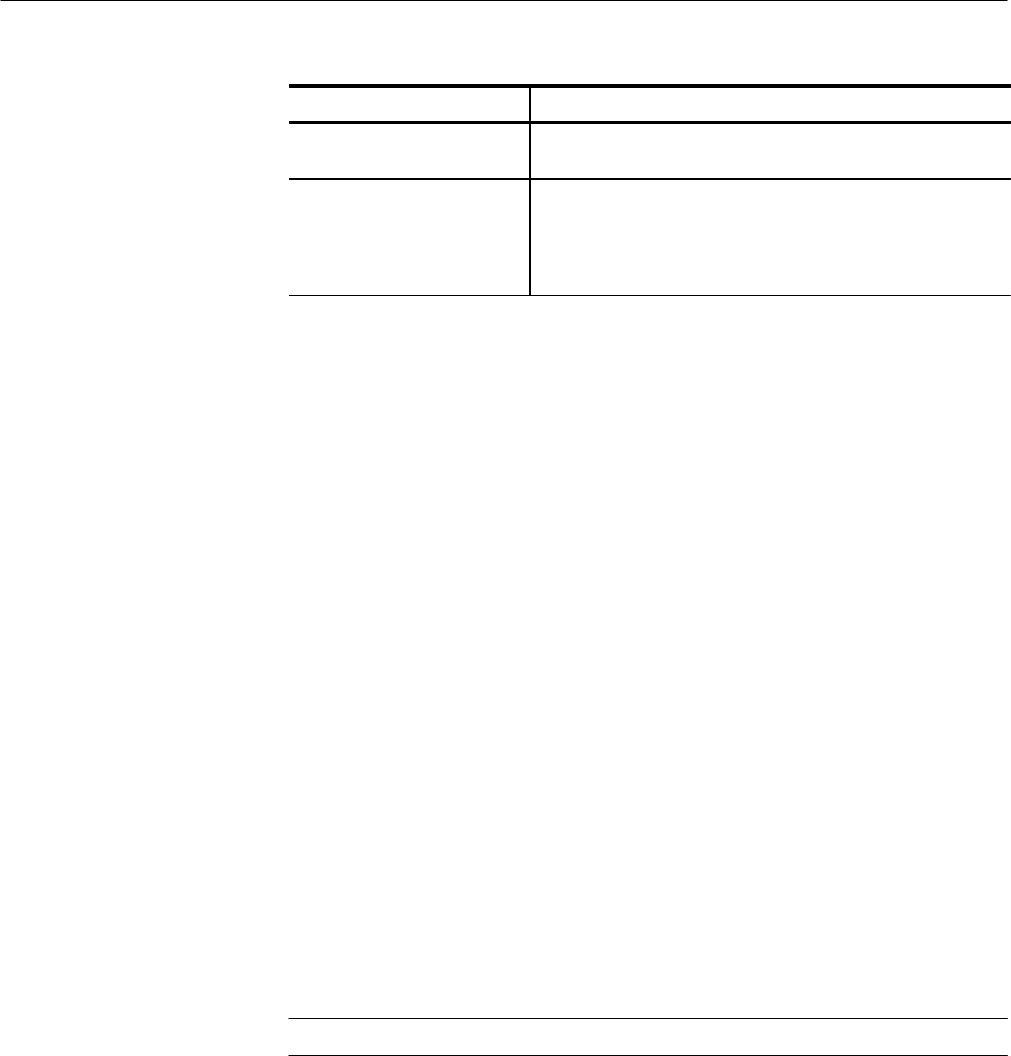
Command Descriptions
2–146
TDS Family Oscilloscope Programmer Manual
Symbol Meaning
<DChar> A character with the hex equivalent of 00 through FF
hexadecimal (0 through 255 decimal)
<Block> A block of data bytes, defined as:
<Block> ::=
{ #<NZDig><Dig>[<Dig>...][<DChar>...]
| #0[<DChar>...]<terminator> }
<NZDig> specifies the number of <Dig> elements that follow. Taken together, the
<Dig> elements form a decimal integer that specifies how many <DChar>
elements follow.
The current directory refers to the name of a directory as returned by the
FILESystem:CWD query.
FILESYSTEM:WRITEFILE hd0:/hello1.txt",#211hello world
writes the text string “hello world” to a file named HELLO1.TXT on the
oscilloscope’s hard disk. It uses a format that defines the number of characters to
transfer.
FILESYSTEM:WRITEFILE hd0:/HELLO2.TXT"#hello world writes the text
string “hello world” to a file named HELLO2.TXT on the oscilloscope’s hard
disk. It uses a format that does not define the number of characters to transfer.
HARDCopy
Sends a copy of the screen display followed by an EOI to the port specified by
HARDCopy:PORT. The format and layout of the output is specified with the
HARDCopy:FORMat and HARDCopy:LAYout commands. This command is
equivalent to pressing the front-panel HARDCOPY button.
The HARDCopy? query returns format, layout, and port information.
NOTE. This command is NOT IEEE Std 488.2-1987 compatible.
Hardcopy
HARDCopy { ABOrt | CLEARSpool | STARt }
HARDCopy?
Examples
Group
Syntax


















