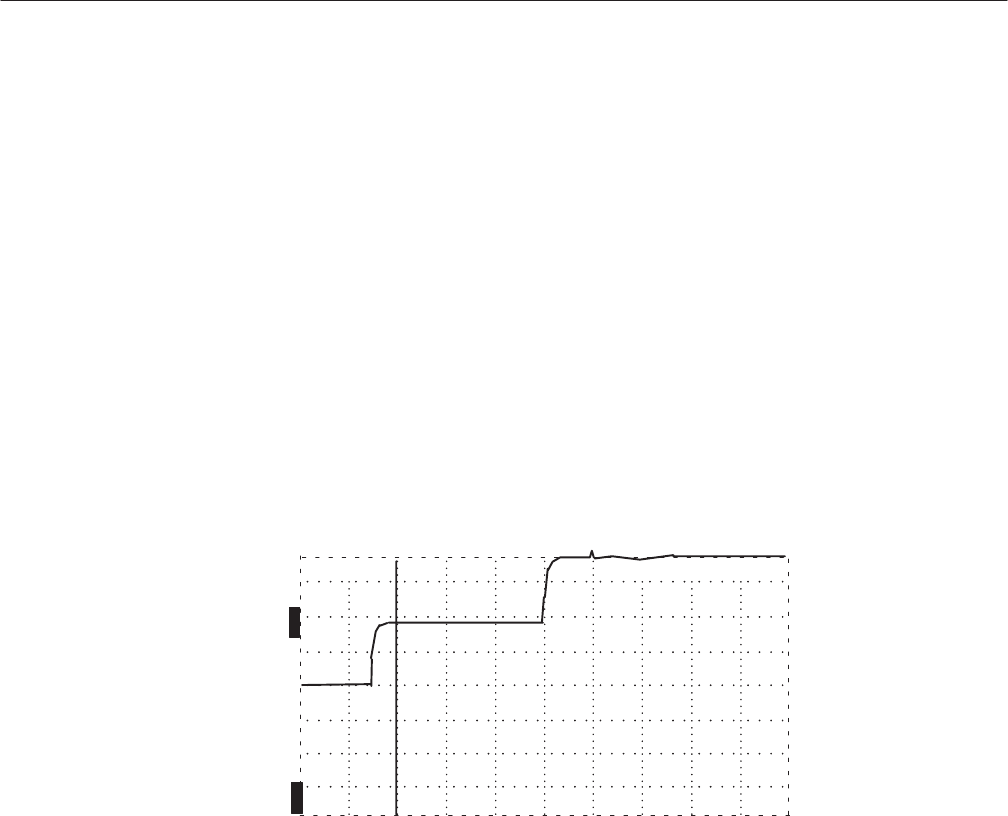
Operator Tutorial
2–18
1502C MTDR User Manual
This function can be used to make the display less busy when viewing stored
waveforms.
STORE and VIEW STORE
These functions allow you to store a waveform and view the stored waveform.
1. Set the 1502C front-panel controls to:
CABLE Attach 3-ft cable
NOISE FILTER 1 avg
VERT SCALE 500 mr
DIST/DIV 1 ft/div (0.25 m)
2. Make sure you have a waveform on the LCD, then adjust the
n
o
POSITION
control to place the waveform in the upper section of the display.
O
F
F
O
F
F
O
N
ac 0.000 ft
O
N
Figure 2–24: Waveform Moved to Upper Portion of the Display
3. Press STORE. The indicator block should become highlighted (black) and
read ON. The waveform is now stored in non-volatile memory in the
instrument.
4. Turn the POWER off for a few seconds, then turn it back on. Note that the
STORE indicator block is ON, showing that there is a waveform in memory.
5. Short the connector at the far end of the test cable. The reflected pulse will
invert from the previous open position.
6. Adjust the
n
o
POSITION control to place the waveform in the middle portion
of the LCD.


















