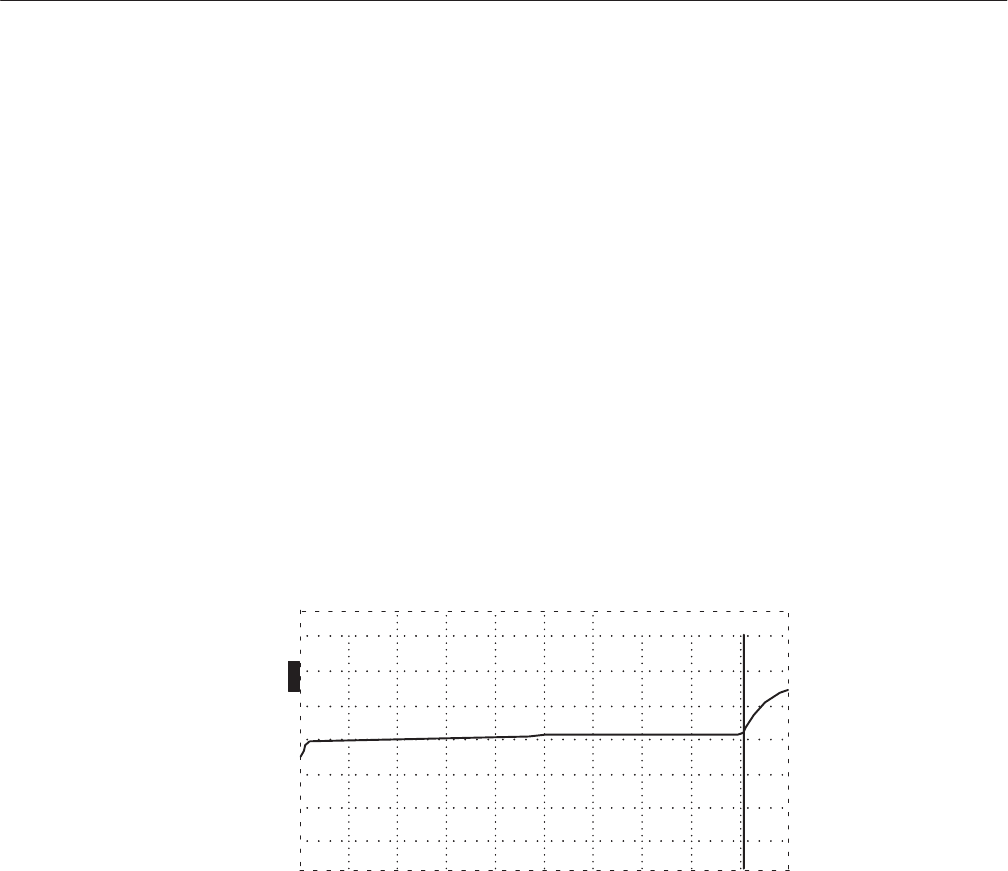
Operator Tutorial
1502C MTDR User Manual
2–7
A Longer Cable
Longer cables might not fit in the display. Let’s demonstrate that with a longer
cable.
Obtain a known length of 50 W cable. For this example, we are using a coaxial
cable approximately 452 feet long. Your cable length will probably differ, but the
following test procedure remains fundamentally correct for any cable length up
to 2,000 feet.
1. Set the 1502C front-panel controls:
CABLE available longer cable
NOISE FILTER 1 avg
VERT SCALE 500 mr
DIST/DIV 50 ft (25 m)
Vp appropriate setting for your cable
2. With these settings, we can view the entire cable. By placing the cursor at
the rise of the reflected pulse, we can see this particular cable is 452.000 ft.
O
F
F
O
F
F
O
F
F
O
N
ac 452.000 ft
Figure 2–8: Cursor on End of Longer Cable
3. By decreasing the DIST/DIV control, the cable can be more closely
inspected at the point of the cursor. Decrease the DIST/DIV to 10 ft/div. This
has expanded the cable across the display.
4. Turn the
n
o
POSITION control counterclockwise. Note that the distance
window changes as you scroll down the cable. In reality, you are electrically
inspecting the cable, foot by foot.


















