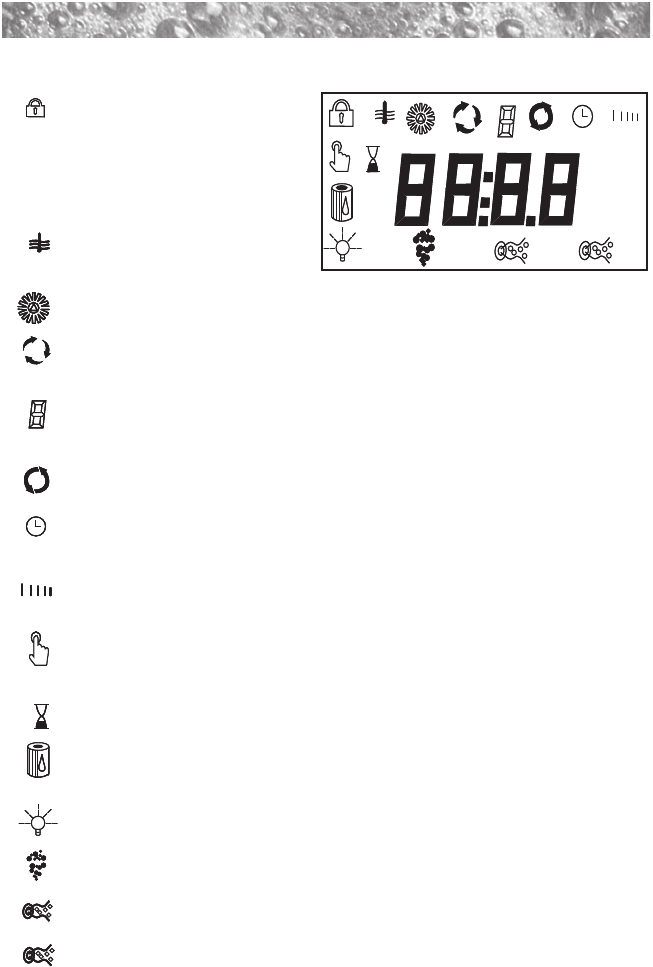
Page 22
880 SERIES
9.2 LCD Screen Functions
STANDARD
AM
PM
STANDARD
AM
PM
= Lock: Indicates panel,
set temperature, or
lter cycle
programming is
locked.
= Heat: Indicates heater
is on.
= Ozone: Indicates optional CD ozonator is on (page 48).
= Adjust Filter Cycle: Indicates lter cycle programming feature
is accessed.
= Filter Cycle Number: Indicates which programmed lter cycle
is running.
= Filter Cycle: Indicates programmed lter cycle is running.
= Filter Cycle Start Time: Indicates lter cycle start time
programming is accessed.
= Filter Cycle Duration: Indicates lter cycle duration
programming is accessed.
= Set Temperature: Indicates current set temperature is
displayed.
= Set Time: Indicates current time is displayed.
= Filter Annunciator: Indicates lter cleaning and/or replacement
is required.
= Light: Indicates light is on.
= Blower: Indicates blower is on.
= Jets 1: Indicates jets pump 1 is on.
= Jets 2: Indicates jets pump 2 is on (also shown for Maxxus
Pump 3).
= Mode: Indicates selected lter mode.
Note: No icon means Economy mode is selected.
STANDARDSTANDARD
= Lock: Indicates panel,
set temperature, or
lter cycle
programming is
locked.
= Heat: Indicates heater
is on.
= Ozone: Indicates optional CD ozonator is on (page 48).
= Adjust Filter Cycle: Indicates lter cycle programming feature
is accessed.
= Filter Cycle Number: Indicates which programmed lter cycle
is running.
= Filter Cycle: Indicates programmed lter cycle is running.
= Filter Cycle Start Time: Indicates lter cycle start time
programming is accessed.
= Filter Cycle Duration: Indicates lter cycle duration
programming is accessed.
= Set Temperature: Indicates current set temperature is
displayed.
= Set Time: Indicates current time is displayed.
= Filter Annunciator: Indicates lter cleaning and/or replacement
is required.
= Light: Indicates light is on.
= Blower: Indicates blower is on.
= Jets 1: Indicates jets pump 1 is on.
= Jets 2: Indicates jets pump 2 is on (also shown for Maxxus
Pump 3).
= Mode: Indicates selected lter mode.
Note: No icon means Economy mode is selected.
STANDARDSTANDARD


















