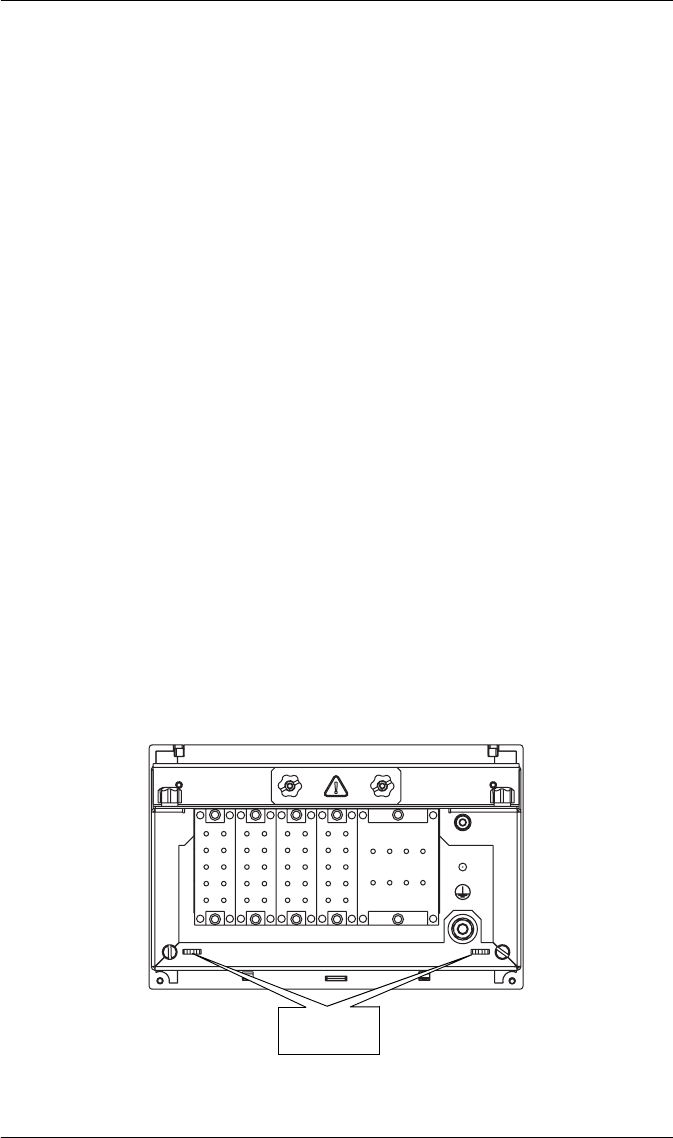
32 © 2007 Schneider Electric. All rights reserved.
Meter Security
Security features depend on the meter ordering options. See below.
All ION8800 meters
Standard security includes traditional anti-tamper mechanical sealing points
on the meter case and cover.
ION8800 meters with Hardware Locked Security Option
Standard security plus a hardware-locked security system that prevents
modification of revenue quantities after the meter is sealed.
Hardware Locked Security Option
To make configuration changes to billing parameters on a hardware-locked
meter, you must first unlock the meter. The Meter Lock setting is located in the
ALT Config menu, which is reached by pressing the ALT Config button under
the anti-tamper sealed cover (see “ALT Config Button” on page 7). This
button cannot be activated remotely with a Hardware Lock meter.
Typical values that are protected include:
kWh, kvarh, kVAh delivered, received, del-rec, del+rec.
kW, kvar, kVA and Sliding Window demand min and max values.
Digital Outputs controlling the energy pulsing applications.
All Power system settings, including PT and CT ratios.
For a complete list of locked values specific to your meter and its firmware,
contact Technical Support.
Anti-Tamper Sealing Methods
The ION8800 meter uses the following anti-tamper sealing methods.
Meter Seals
Rear of Meter
Meter Case
Sealing Bars


















