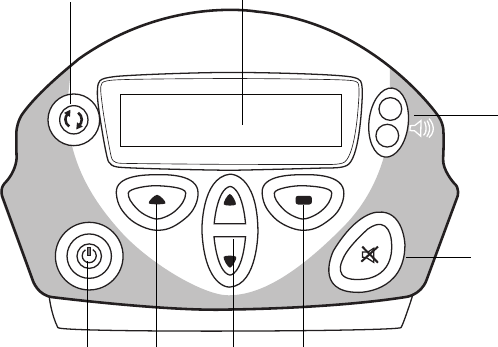
22
CONTROL PANEL FUNCTIONS
The control panel of the AUTOSET CS2 has a keypad that allows you to:
• start or stop treatment
• adjust settings on the flow generator
• mute or stop alarms
• view treatment data.
Figure 14: The AutoSet CS2 control panel
LCD SCREEN
Displays information about flow generator settings, alarms and treatment. The LCD
screen is backlit whenever any key is pressed. The lighting will turn off automatically
when no button has been pressed for 2 minutes, or can be set to stay on (see
“Options menu” on page 28).
An alarm message will overwrite any other message on the screen. The original screen
will reappear when any key is pressed.
START/STOP KEY
• Press the key once to start or stop treatment.
UP/DOWN KEY
• Moves backwards and forwards within a menu and between menus.
• Increases and decreases values of parameters — press once to adjust in single
increments; hold down to move quickly through the values.
LCD display
Alarm LEDs
Alarm mute key
Left Up/Down Start/Stop
QuickView key
key keykey
Right
key
eng.book Page 22 Friday, November 3, 2006 2:43 PM


















