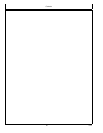AutoTrac Controller
CF86321,00002B7 -19-05AUG11-1/1
CF86321,00002B8 -19-17MAY11-1/1
AutoTrac Accuracy
IMPORTANT: The John Deere AutoTrac system relies
on the GPS system operated by the government
of the United States, which is solely responsible
for its accuracy and maintenance. The system
is subject to changes that could affect accuracy
and performance of all GPS equipment.
The overall AutoTrac system accuracy is dependent upon
many variables. The equation looks like:
AutoTrac System Accuracy = Signal accuracy + Vehicle
Setup + Implement Setup + Field/Soil Conditions.
It is very important to remember:
•
Receiver has to go through a warm-up period after
starting.
•
Vehicle is setup properly (ballasted according to vehicle
operator manual, etc.)
•
Implement is setup to run properly (wear parts such
as shanks, shovels, and sweeps are in good working
condition and correctly spaced).
•
Understand how eld/soil conditions affect system
(loose soil requires more steering than rm soil, but rm
soil can cause uneven draft loads).
IMPORTANT: Although AutoTrac system can be
activated when SF2 (or SF1 if using AutoTrac
SF1 activation) correction signal is conrmed,
system accuracy may continue to increase
after powering up system.
AutoTrac SF2 activation will operate on a SF1, SF2, or
RTK signal.
AutoTrac SF1 activation will operate on a SF1 signal only.
General Information
All operators must be familiar with AutoTrac system and
operating characteristics prior to operation. Operator must
know the make of the AutoTrac controller installed on their
machine prior to operation.The following is a suggested
procedure for operator to become familiar with system:
1. Read and understand Operators Manual for GreenStar
Guidance—Parallel Tracking and AutoTrac Assisted
Steering Systems.
2. Choose an open area free of hazards (ditches,
buildings, etc.).
3. Set Track Spacing to 92.0 meters (300 ft).
4. Set a Track 0 (A—B Line).
NOTE: Operate vehicle at a speed you are comfortable,
recommend less than 8 km/h (5 mph).
5. Enable AutoTrac on display by turning Steer ON.
6. Press Resume switch to activate AutoTrac. (See
Activating system later in this section).
7. After driving a short distance, then turn steering wheel
to turn vehicle off track to deactivate AutoTrac. (See
Deactivating System later in this section).
8. Practice Activating AutoTrac at different distances
before and after crossing track and at different angles.
Increase and decrease speeds to simulate different
operating conditions.
9. Reduce Track Spacing to acquire multiple tracks and
continue practicing activating AutoTrac at different
angles and varying speeds to understand how
AutoTrac behaves under different conditions.
Always be prepared to resume manual control if AutoTrac
does not perform expected maneuvers or machine course
must be changed to avoid injury or property damage.
Operator can regain manual steering by turning steering
wheel or Disabling AutoTrac by turning Steer off on
display. It is recommended practice to be as close as
possible to desired track prior to activating AutoTrac. This
will ensure correct track and direction are acquired.
The AutoTrac basic system is intended to be used as
an assistance tool to mechanical markers on planters.
Operator must evaluate overall system accuracy to
determine specic eld operations where assisted
steering may be used. This evaluation is necessary
because accuracy required for various eld operations
may differ depending on farming operation. Because
AutoTrac uses StarFire differential correction network
along with Global Positioning System (GPS), slight shifts
in position may occur over time.
To operate AutoTrac operator must set track 0 (similar to
parallel tracking) and all tracks are drawn parallel to track
0 using track spacing.
The AutoTrac system operating status can exist at four
levels: INSTALLED, CONFIGURED, ENABLED, and
ACTIVATED.
After enabling AutoTrac (see Enabling AutoTrac),
AutoTrac is activated by pressing resume switch
on armrest (see Activating AutoTrac). To return to
manual steering, operator must deactivate system (see
Deactivating System).
If required track can be shifted left, right or centered using
shift track feature on display. (See Shift Track).
15-1
090811
PN=9