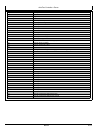AutoTrac Controller—Raven
CF86321,0000338 -19-23MAY11-1/2
CF86321,0000338 -19-23MAY11-2/2
Necessary Conditions for Activating
AutoTrac
80˚
80˚
40%
40%
Track
Spacing
Track No. 0
Off-Track
Lateral Error
Track No. changes at 50%
Track Heading
Error
Track No. 1-S
PC7051 —19—04FEB02
Once tractor is at end of row operator must turn system
to next pass. By turning steering wheel, AutoTrac is
deactivated. Operator must turn onto next track.
AutoTrac can be activated by pressing resume switch only
after following conditions are met:
NOTE: Calibration procedure must be complete with a
passing status prior to using AutoTrac.
1. System is enabled (steering ON on RUN screen).
2. The machine is within 40% of track spacing.
3. Track heading is within 80° of track.
Once two pieces of the PIE are achieved, the operator
can enable AutoTrac by selecting the Steer On icon.
If two pieces of the PIE can not be achieved, the operator
will not be able to activate AutoTrac.
•
A diagnostic button is located next to the PIE icon.
•
If two pieces of the PIE can not be achieved, select
wrench icon to view AutoTrac Diagnostics.
The Diagnostics page will indicate what is needed for each
of the four PIE pieces and the status of all requirements.
AutoTrac may not become available until hydraulic
temperature has reached pre set level (1 PIE piece only
until warm). This issue will not provide any diagnostic
code or show in the status menu.
PC11972 —UN—09APR09
Steer On icon
PC11971 —UN—09APR09
Pie Pieces
PC11973 —UN—09APR09
AutoTrac Diagnostics Wrench
25-9
090811
PN=22