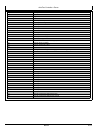AutoTrac Controller—Raven
BA31779,0000223 -19-04AUG11-12/21
BA31779,0000223 -19-04AUG11-13/21
Continued onnext page BA31779,0000223-19-04AUG11-14/21
Press and release the resume switch. The red “OFF” text
will change to green “ON” text when the button is pressed
and back to red “OFF” text when the button is released.
When successful the screen will change to the WAS
(Wheel Angle Sensor) Calibration screen.
Select previous to return to SID calibration.
A—Previous
PC13396 —UN—20APR11
Resume Switch Status
NOTE: It is important that the wheels are turned all of the
way to the left and right during the WAS Calibration
or undesired AutoTrac operation may occur.
Turn the steering wheel left all the way to the wheels stops
and select the tractor icon (D). Selecting the tractor icon
will make the icon move under the WAS Center Value (B).
A—WAS Left Value
B—WAS Center Value
C—WAS Right Value
D—Tractor Icon
E—Previous
PC13397 —UN—20APR11
WAS Calibration Left
NOTE: An accurate center WAS calibration is critical to
have desired AutoTrac operation. Driving a short
distance looking down the center of the hood and
turning your wheels so that you drive straight to a
xed point on the horizon maybe required.
Turn the steering wheel so the wheels are pointing straight
forward and select the tractor icon (D). Selecting the
tractor icon will make the icon move under the WAS Right
Value (C). Selecting previous will make the tractor icon
move under the WAS Left Value (A) allowing the operator
to change the WAS Left Value.
A—WAS Left Value
B—WAS Center Value
C—WAS Right Value
D—Tractor Icon
E—Previous
PC13398 —UN—20APR11
WAS Calibration Center
25-5
090811
PN=18