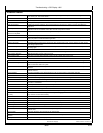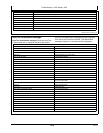GS2 Display 1800
Continued onnext page CF86321,0000397 -19-01JUN11-2/4
The AutoTrac Settings button will only be visible under
Guidance Settings when an Steering Controller that
supports advanced AutoTrac Integrated settings is
detected.
The Accept button (K) saves and applies the current
settings and returns the user to the previous page. The
Restore Default Settings button (I) will set all settings to
the factory default value. See each setting for its default
value. Next page (J ) will take the user to page 2 of the
Advanced AutoTrac Settings. Selecting Previous page (L)
will take the user to page 1 of the Advanced AutoTrac
Settings The ‘?’ button (A) will display a popup with help
text for the specic setting.
A—Help
B—Steer Sensitivity
C—Line Sensitivity Heading
D—Line Sensitivity Tracking
E—Heading Lead
F—Steering Response Rate
G—Curve Sensitivity
H—Acquire Sensitivity
I— Restore Default Settings
J— Next Page
K—Accept
L—Previous Page
PC13714 —UN—16MAY11
Advanced Settings
PC13715 —UN—16MAY11
Advanced Settings
30-14
090811
PN=40