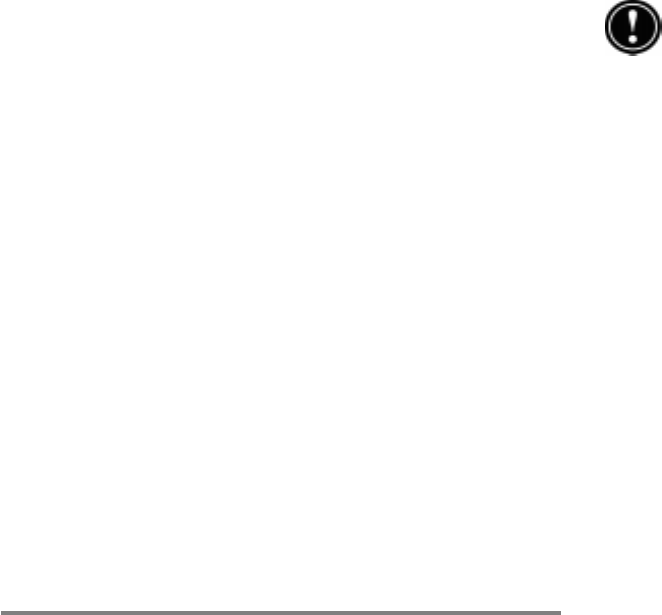
Chapter 2 | Getting started | 13
Telephone connector (RJ-11)Enables you to connect
a telephone line to the built-in modem (model 680 only),
keeping you in touch with the world. (For more informa-
tion, see the Connecting the telephone line section in
chapter6.)
DC jack and AC power adapterConnect your
HPJornada to AC power anywhere in the world to charge
the main battery or to connect to your desktop PC.
Battery charging LEDIndicates the charging status
of the main battery while connected to AC power.
HP hard iconsScroll through documents, switch
applications, or open programs and files with the touch of
a button. (See the Customizing the HP hot keys and
hard icons section in chapter7.)
MicrophoneAllows you to record voice memos.
Reset buttonQuickly reinitializes the Windows CE
operating system. (Warning: When you reset your
HPJornada, you will lose all unsaved data in any open
documents. See the Resetting section in chapter8.)
KeyboardAllows easy entry of extended and interna-
tional characters and includes an embedded numeric
keypad.
HP hot keysAllow one-touch access to your favorite
programs, folders, documents, or frequently used settings.
(See the Customizing the HP hot keys and hard
icons section in chapter7.)


















