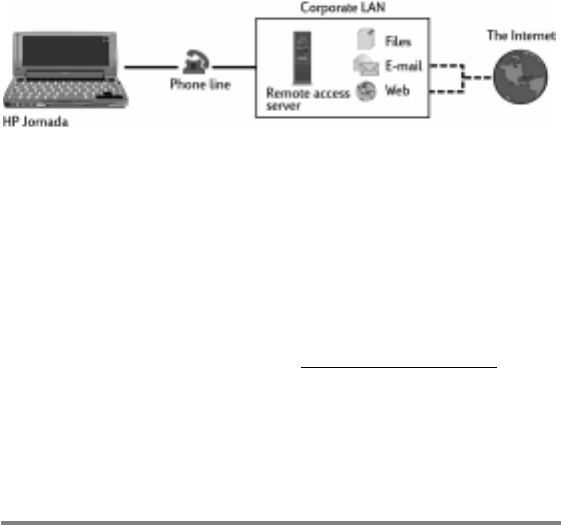
Chapter 6 | Accessing e-mail and the Web | 97
ing, receiving, and processing your e-mail and Brows-
ing the Web or your intranet with Pocket Internet
Explorer sections in this chapter.)
To disconnect from your ISP
1. Double-tap the HP connection icon in the status area
of the taskbar.
2. In the HP dialup window, tap Disconnect.
When the HP connection icon is displayed in the status area
of the taskbar, your HPJornada is connected to your service
provider. Be sure to disconnect from your service provider
and to unplug the phone line from your HPJornada when it
is not in use.
Connecting to corporate e-mail and network
from offsite
If you want dial-up access to corporate e-mail and Internet
services when you are offsite, you will need:
An installed modemIf you have the
HPJornada680, you have an internal modem, so you
are ready to go. If you have the HPJornada 680e, you
can choose from a variety of available PC Card modems.
(For more information about compatible PC Card
modems, go to the HPJornada Accessories page on the
Hewlett-Packard Web site at www.hp.com/jornada.)
An account with your corporate network set for
dialing in to your network serverYour network
administrator can provide you with important informa-
tion, such as a user name, password, dial-up telephone
number(s), server names, and so on.


















