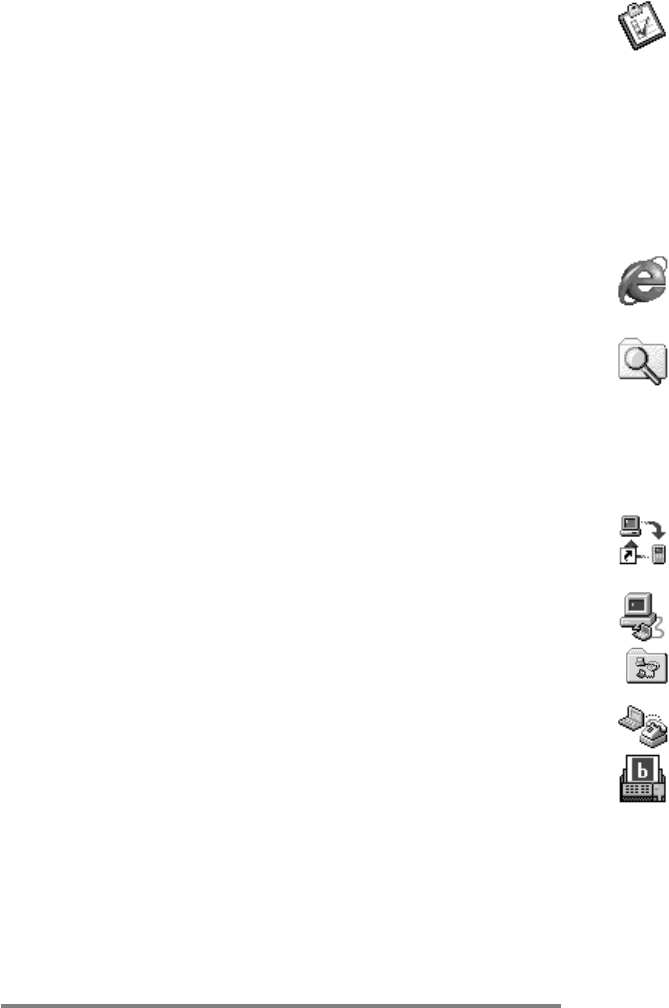
Chapter 1 | Welcome | 7
TasksKeep track of to-do lists. Set an alarm or a
reminder and HP Jornada will make sure you do not
forget a task!
Microsoft Explorers
On the Start menu, point to Programs, and then tap
Internet Explorer or Windows Explorer. Or, double-tap
the Internet Explorer or My Handheld PC icons on the
desktop.
Pocket Internet ExplorerBrowse the Web from your
HPJornada or subscribe to channel content with this
streamlined version of Microsoft Internet Explorer 3.0.
Windows ExplorerBrowse the files and folders on
your HPJornada.
Communication
On the Start menu, point to Programs, point to Commu-
nication, and then tap one of the following choices.
ActiveSyncSynchronize your HP Jornada with your
desktop or notebook PC over a network or dial-up connec-
tion from a remote location.
PC LinkEstablish the connection between your
HPJornada and desktop PC partner with a single tap.
Remote NetworkingConnect to a dial-up server, RAS
account, or Internet service provider.
TerminalConnect to online services that require
VT-100 or TTY terminal emulation.
bFAX ProSend Word documents or typed notes and
receive faxes with bFAX Pro from bSquare.
Special HP Applications
On the Start menu, point to Programs, point to HP
Applications, and then tap one of the following choices.


















