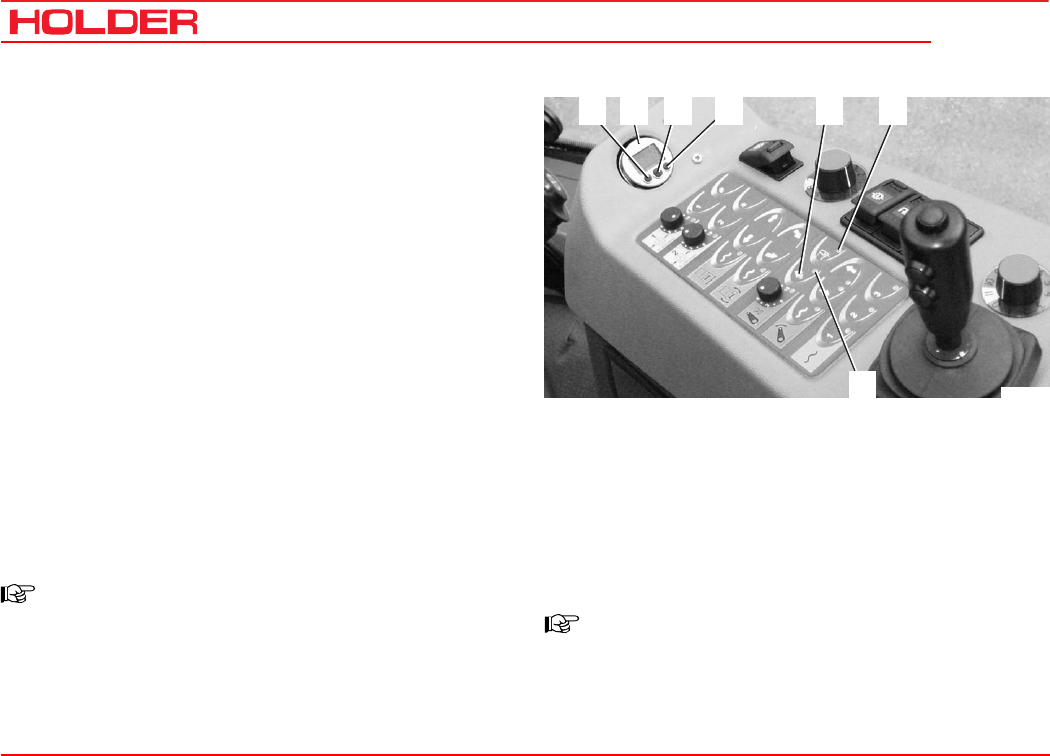
C 4.74
Operating instructions
100 149 443
Operating the implements
65
7
431 2
Bild_C188
Operating the hydraulic cushioning* (front power lift)
The hydraulic cushioning allows the ground pressure of the
implement to be decreased steplessly and to increase the
front axle loading. This improves the climbing ability. When
driving on roads with a lifted implement, the hydraulic sys-
tem will absorb shocks caused by bumps in the road.
- Press button (5). LED (7) will come on.
The electronic pressure sensor (2) with a digital display al-
ways indicates the current pressure of the front power lift
when float position is turned off.
- Press the mode button (3).
- S.P.1 will appear in the display and after 2 seconds
the current setting will start to blink.
- You can change the setting with the decrementing
button (1) or incrementing button (4), until the ground
pressure of the device is reduced as desired.
- The value S.P.1 must be less than the pressure with
a raised implement.
NOTE
After 3 seconds without a button being
pressed, the display reverts and the settings
are stored.
Adjusting the hysteresis
- Press the mode button (3) twice within 3 seconds.
- HYS.1 will appear in the display and after 2 seconds
the current setting will start to blink.
- You can change the setting with the decrementing
button (1) or incrementing button (4). It should be
between 5 and 10 bar.
NOTE
The gas pressure in the diaphragm accumu-
lator is 30 bar.
* Option


















