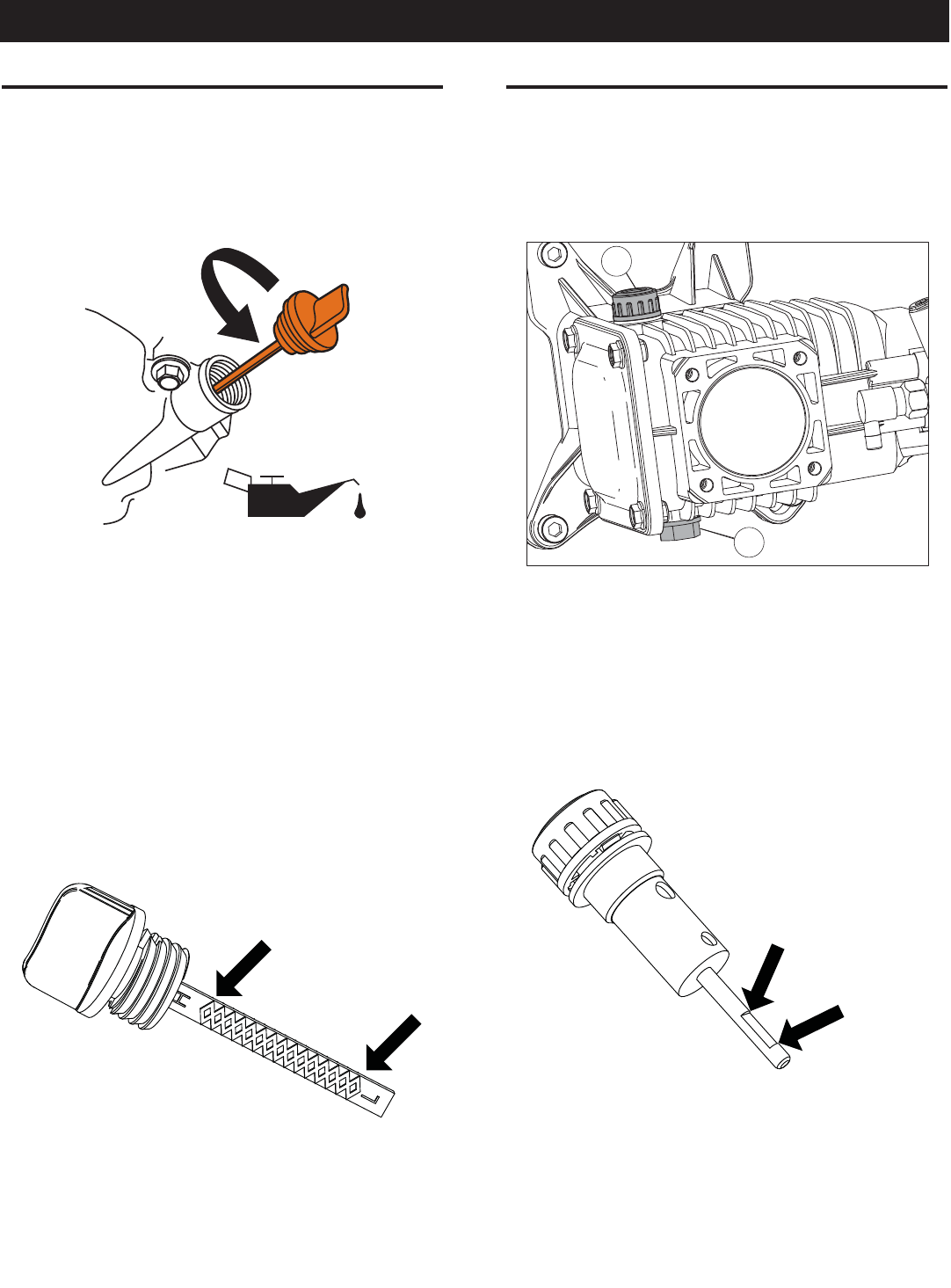
11
Set-up
ADD ENGINE OIL
1. Place power washer on a flat, level surface.
2. Clean area around oil fill and remove orange oil fill cap/dipstick
(Figure 6).
Figure 6 – Fill Engine Oil
3. Using oil funnel (optional), slowly pour oil into oil fill opening.
See Maintenance section for oil type recommendation.
NOTE:
On some units there is more than one oil fill location. In these
instances it is only necessary to use one of the oil fill points.
4. Check periodically until the oil level is between "L" and "H" on
the dipstick (Figure 7). DO NOT OVERFILL.
NOTE:
Any attempt to crank or start the engine before it has been
properly serviced with the recommend oil may result in engine
failure.
5. Replace oil fill cap/dipstick and fully tighten.
Figure 7 – Dipstick
Acceptable Oil
Level Range
CHECK PUMP OIL
1. Place power washer on a flat, level surface.
2. Clean area around oil fill and remove vented cap/dipstick (B)
(Figure 8).
Figure 8 – Check Pump Oil
A
B
3. Check to confirm oil level is between the "L" and "H" on the
dipstick (Figure 9). If oil is required, see Maintenance section.
DO NOT OVERFILL.
4. See the Maintenance section for additional information on
pump oil maintenance.
5. Install oil dipstick until finger tight.
6. Clean up any spilled oil.
Figure 9 – Pump Oil Dipstick
“H”
Acceptable Oil
Level Range
“L”


















