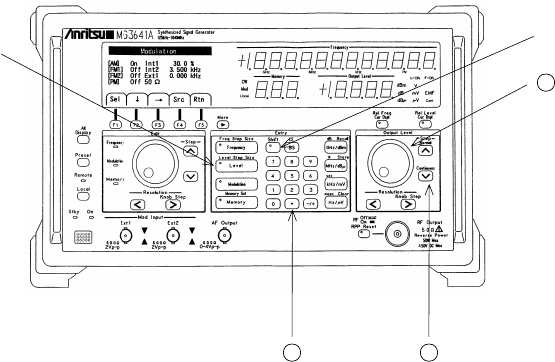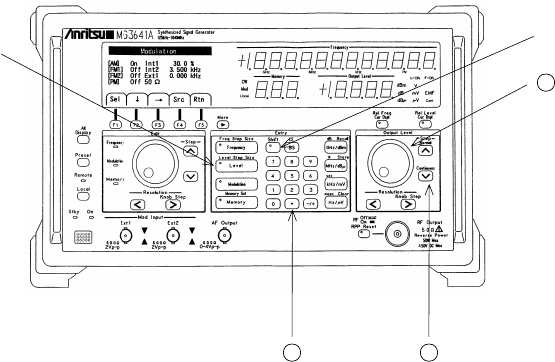
SECTION 4 OPERATING INSTRUCTIONS
4.5 Setting the Output Level
4.5.1 Setting the Output Level
You can set up an output level by operating the number keys, step keys and the rotary knob.
Pressing the [Level] key in the Entry zone turns on the [Level] key lamp, indicating that the unit is readied for
setting an output level via the number keys.
Moreover, the step keys and the rotary knob in the Output Level zones can always be adjusted for an output level.
(1) Setting by number keys
You use the number keys to enter numeric values and units for setting.
If you press a unit key alone, without priorly entering any numeric value, the unit of the output level indication
changes to that of the key.
(2) Setting by step keys
You use the step keys [^][∨] to step up or down an output level.
You enter a step size by the [Shift] key, [Level] (Level Step Size) key, number keys, and the unit keys, in this
order. The setting is completed the moment you press a unit key.
(3) Setting by rotary knob
Turning the rotary knob raises or lowers an output level.
You select a resolution by the Resolution [<], [>] keys.
Moreover, you can "knob up" or "knob down" the step size you defined in (2) above by operating the [Shift] key
and the [>] (Knob Step) key in this order.
[Level] key
[Shift] key
front panel