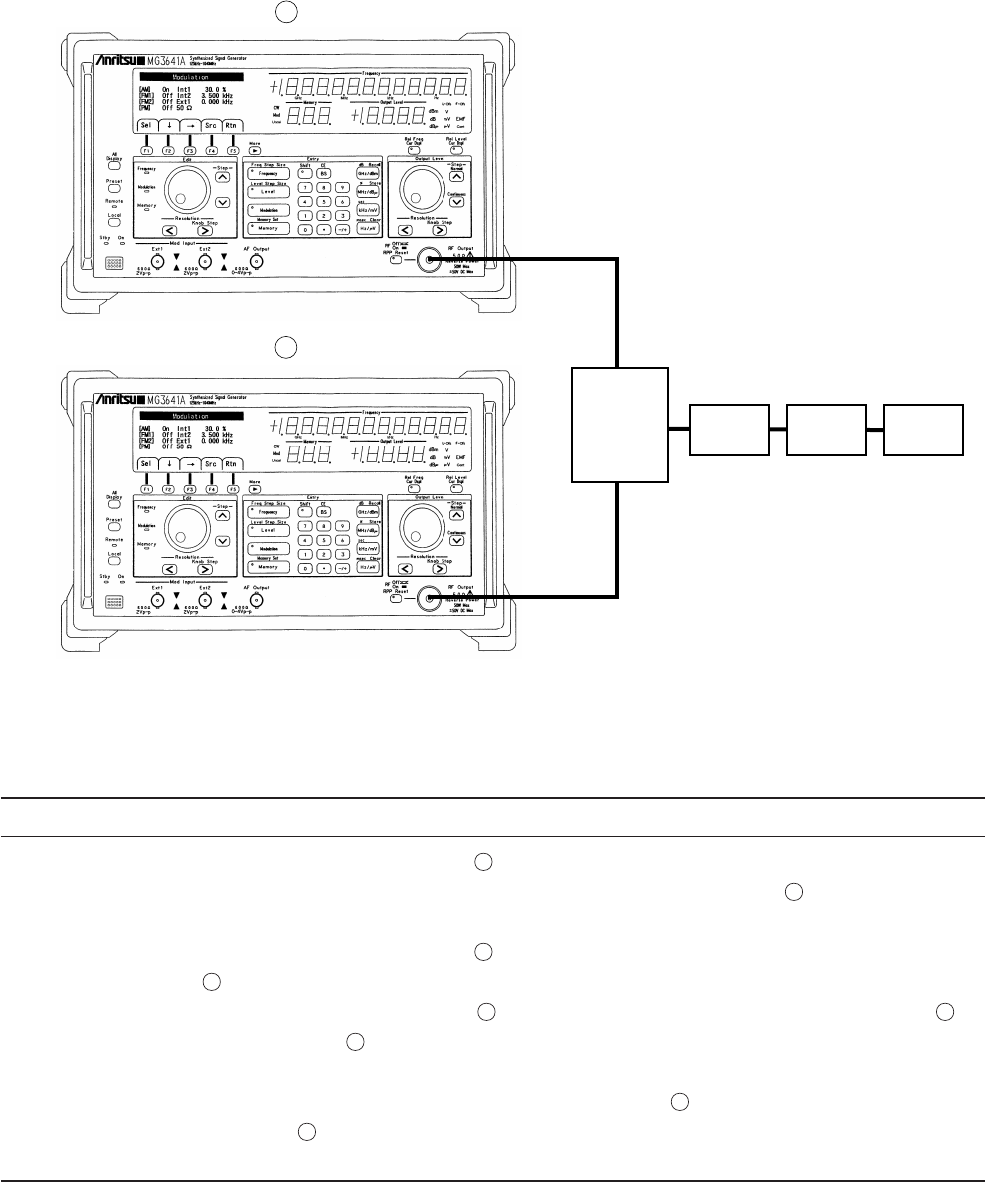
SECTION 5 MEASUREMENT
(1) Setup
Fig. 5-5. Measuring the 2-signal Selectivity
(2) Measurement procedure
STEP PROCEDURE
1. Turn off the output of MG3641A/MG3642A .
2. Place the frequency, output level, and FM receiver setting of MG3641A/MG3642A into the 20 dB NQ
sensitivity state. In this case, the noise level is VN dB.
3. Turn off the output of MG3641A/MG3642A and place the frequency and output level of MG3641A/
MG3642A into the 20 dB NQ sensitivity state.
4. Turn off the output of MG3641A/MG3642A again and turn on the output of MG3641A/MG3642A .
5. Place MG3641A/MG3642A into the relative display level mode and set the output level resolution to 1
dB.
6. Clockwise turn the rotary knob on the right of MG3641A/MG3642A to increase the output level of
MG3641A/MG3642A by 6 dB as compared with the 2 dB NQ sensitivity (set the display of the output
level indicator to +6 dB).
FM RX DL LM
(154.45MHz)
FM
receiver
Typical
Pseudo-load
Level
meter
MG3641A/MG3642A 1 (For desired wave)
2-signal
measure-
ment
pad
MG3641A/MG3642A 2 (For desired wave)


















