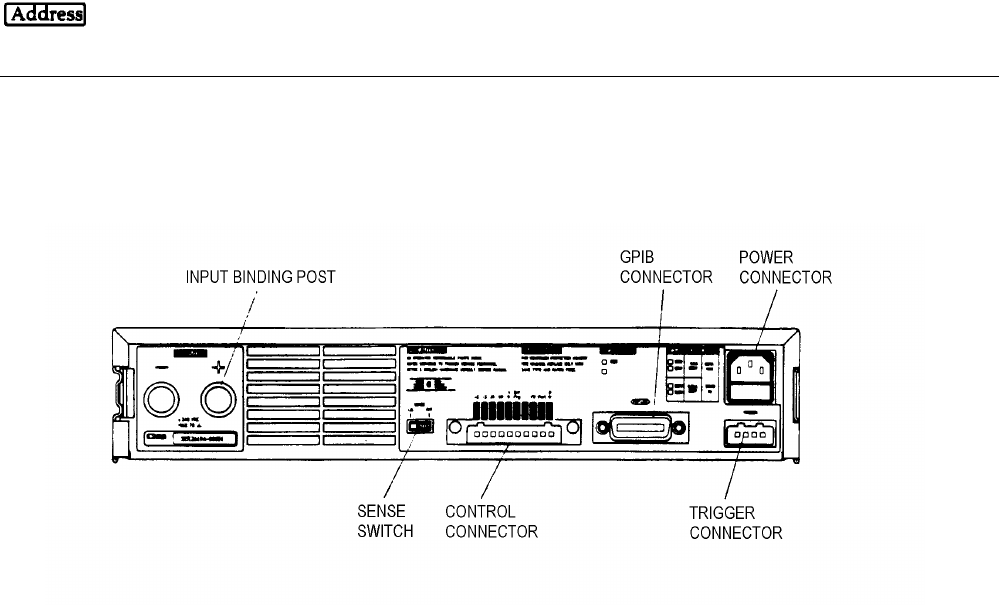
40 Installation
Do not stack more than three connector blocks together on any GPIB connector. The resultant leverage can exert excessive
force on the mounting panels. Make sure that all connectors are fully seated and that the lock screws are firmly hand-
tightened. Use a screwdriver only for the removal of the screws.
GPIB Address
The GPIB address of the Electronic Load is factory set to address 5. The GPIB address can only be set using the front panel
and ENTRY keys. Chapter 4 explains how to change the GPIB address.
Rear Panel Connectors and Switches
Figure 3-7 shows the rear panel of the Agilent 6060A Electronic Load.
Figure 3-7. Rear Panel
Input Binding Posts
Two screw-down binding posts (+ and -) connect the input wires to the Electronic Load (see Figure 3-8). Connections are
made as follows:
1. Strip back the wire insulation as indicated:
Wire Size Strip back:
AWG 4 16 mm
AWG 6 or 8 13 mm
AWG 10 or smaller 10 mm
AWG 4 is the maximum wire size. AWG 6 or 8, is the recommended wire. If you are connecting more than one
wire on each post, solder or twist the wires to ensure a good contact on each wire when the adjustment knob is
tightened.
2. Insert the wire into the binding post. Do not extend the wire beyond the bottom of the binding post.


















