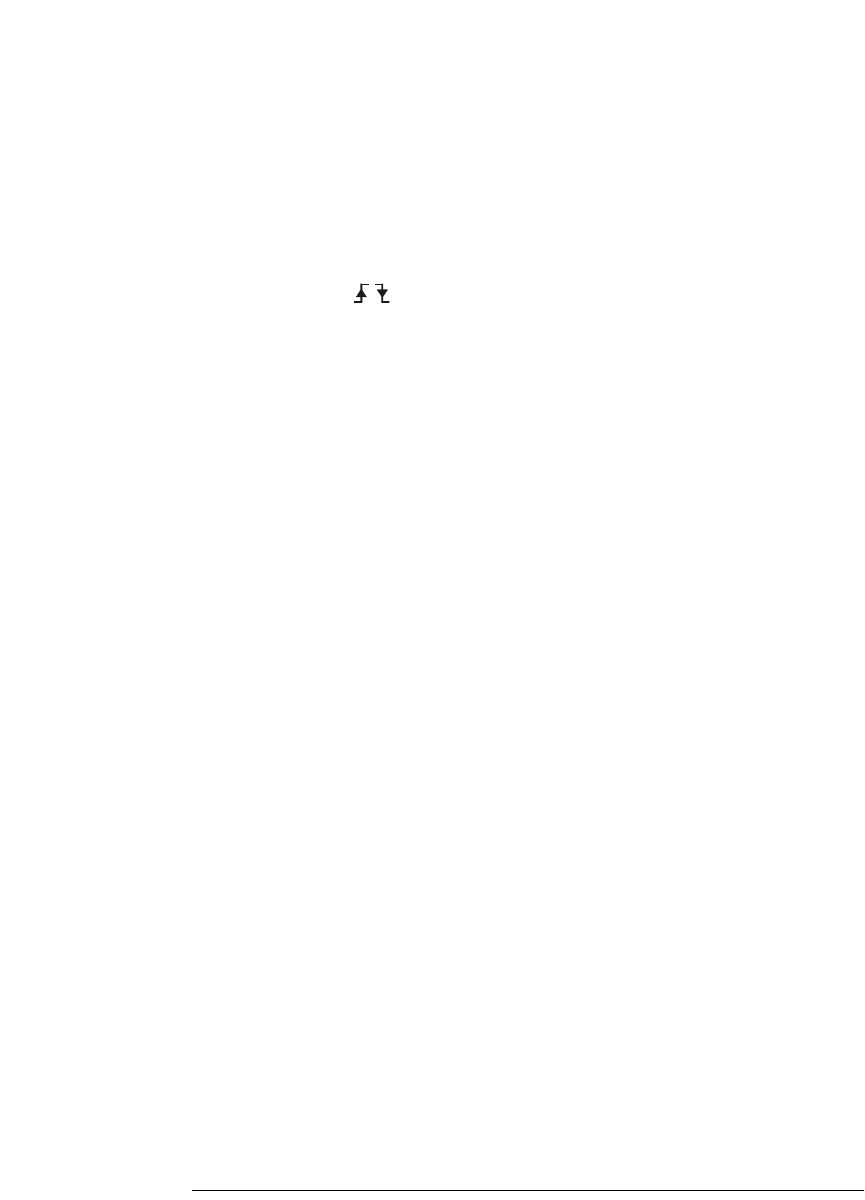
3-33
Triggering the Oscilloscope
To use Sequence triggering
5 If you select an edge term, one channel must be set to a rising edge or
a falling edge. All other channel edges will be set to don’t care (X).
a Press the Channel softkey (or rotate the Entry knob on mixed-signal
oscilloscopes) to select the channel.
The channel you select is shown in the upper-right corner of the display next
to "Seq".
b Then press
the X softkey to select rising edge or falling edge. All
other channel edges will be defaulted to don’t care.
6 When you set a Trigger on: condition to trigger on Edge 2, you can also
select which occurrence of Edge 2 to trigger on.
a Make sure Nth Edge 2 is selected in the Trigger: softkey
b Press the Term softkey and select Count (N).
c Press the N softkey, then turn the Entry knob to set the number of edges to
wait before triggering.
If the Find event occurs again before the Count (N) event is satisfied,
Count (N) will be reset to zero. N can be set from 1 to 10,000.
Define the optional Reset on: stage
1Press the Stage softkey and select Reset on:.
Reset on: is the last stage in the trigger sequence. When you select the Stage
Reset on: softkey, the next softkey to the right will display Reset: and give you a
list of the terms you can define for the Reset on: stage. The Reset on: stage can
be set to one of the following conditions:
No Reset - Resets on the find condition.
Pattern 1 (or 2) Entered – A pattern is entered on the last edge that makes
the pattern true (logical AND).
Pattern 1 (or 2) Exited – A pattern is exited on the first edge that makes the
pattern false (logic NAND).
Edge 1 (or 2)
Pattern 1 and Edge 1
Timeout
Terms that are grayed-out are not valid in the reset stage.


















