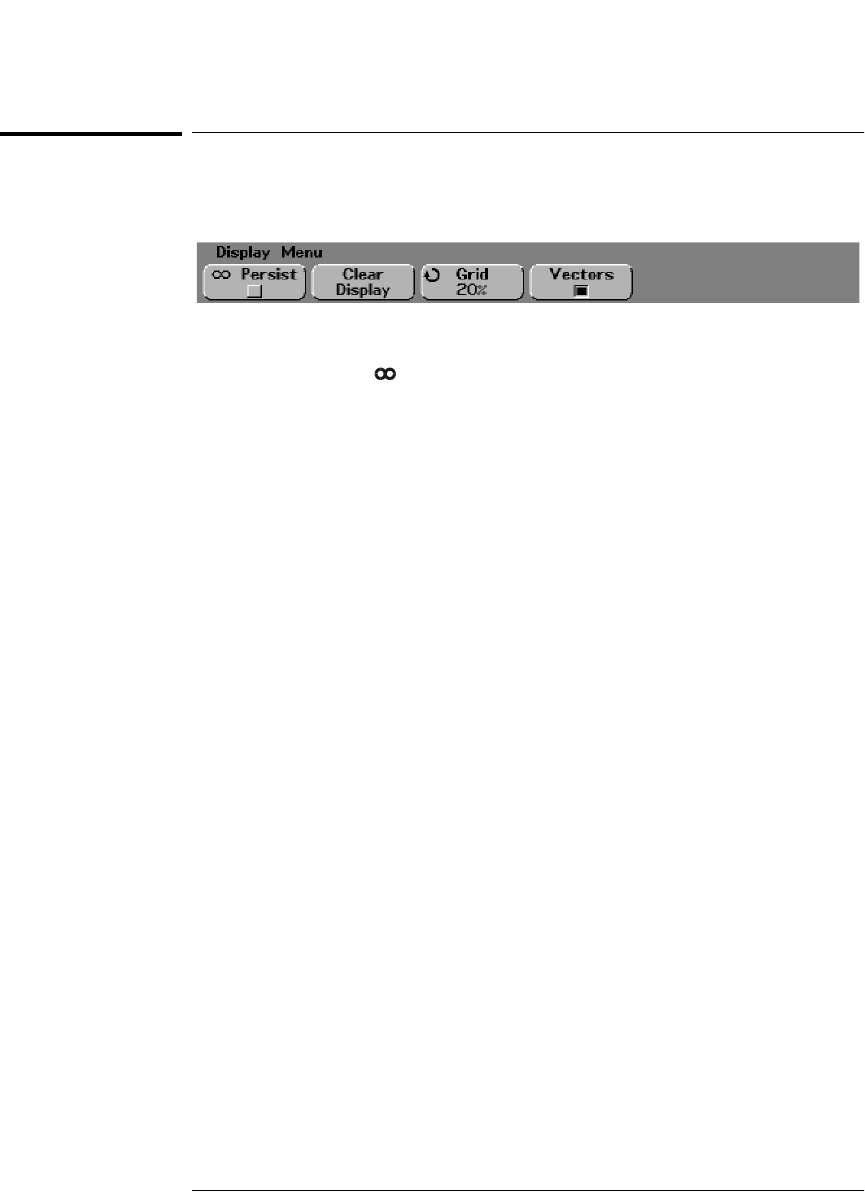
4-21
MegaZoom Concepts and Oscilloscope Operation
Display modes
Display modes
•Press the Display key to view the Display menu.
Infinite Persistence
Infinite persistence ( Persist softkey) updates the display with new
acquisitions but does not erase previous acquisitions. New sample points are
shown at normal intensity while previous acquisitions are displayed in minimum
intensity. Waveform persistence is not kept beyond the display area boundary.
Use infinite persistence to measure noise and jitter, to see the worst-case
extremes of varying waveforms, to look for timing violations, or to find
infrequent events.
Press the Clear Display softkey to erase previously acquired points. The display
will again accumulate points until Clear Display is pressed or infinite persistence
is turned off.
More information on infinite persistence applications is given in the
“Run/Stop/Single/Infinite Persistence/Clear Operation” topic later in this
chapter.
Clear display
Clear Display erases the display of all previous acquisitions and erases any traces
recalled from the oscilloscope internal memory or from floppy disk. The internal
memory will still retain the traces.
If the oscilloscope is running, the display will again begin to accumulate
waveform data if infinite persistence is turned on.
Grid
The intensity of the 8 x 10-division display grid can be set from 0% (off) to 100%
(full brightness) by turning the Entry knob. The value of grid intensity is
displayed in the Grid softkey.
To adjust waveform intensity, turn the INTENSITY knob in the lower-left corner
of the front-panel.


















