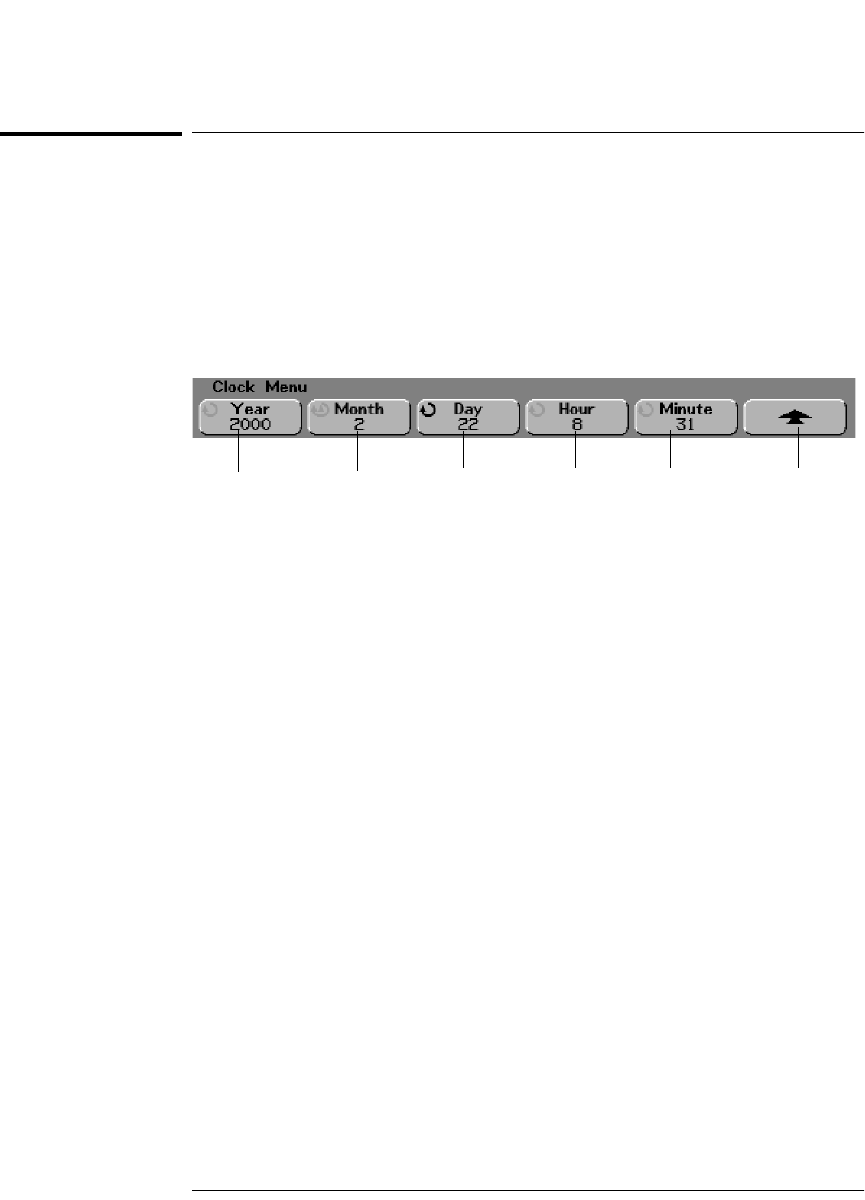
6-11
Utilities
To set the clock
To set the clock
The Clock menu allows you to set the current date and time of day (24-hour
format). This time/date stamp will appear on hardcopy prints and directory
information on the floppy disk.
To set the date and time, or to view the current date and time:
1Press the Utility key, press the Options softkey, then press the Clock
softkey to display the Clock menu.
2Press the
Year, Month, Day, Hour (24-hour format), or Minute softkey and
rotate the Entry knob to set to the desired number.
The real-time clock only allows selection of valid dates. If a day is selected and
the month or year is changed so the day is now invalid, the day is automatically
adjusted.
Year set Month set
Return to
previous menu
Day set Hour set
Minute set


















