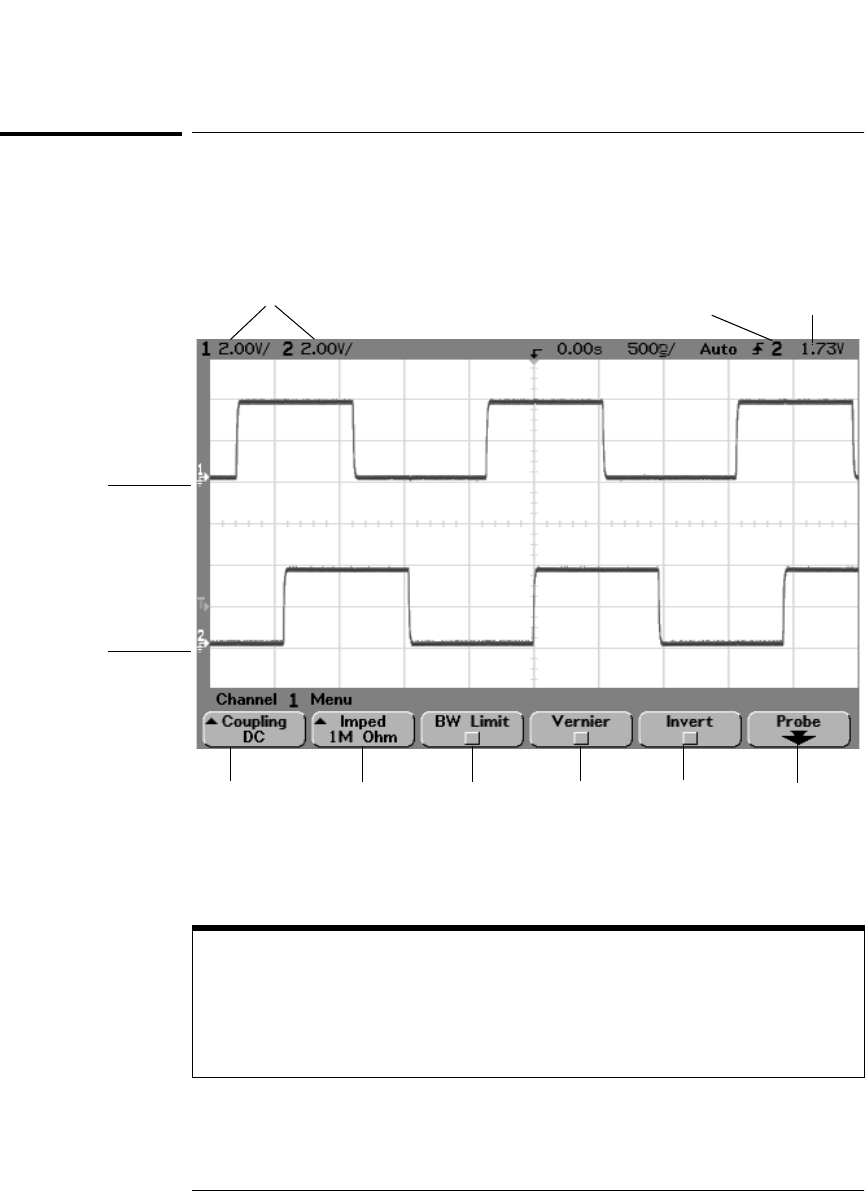
4-7
MegaZoom Concepts and Oscilloscope Operation
To setup the Analog channels
To setup the Analog channels
1Press the 1 key in the Vertical section (Analog section on mixed-signal
oscilloscopes) of the front panel to display the channel 1 menu.
Pressing an analog channel key turns the display of the channel on or off. The
channel is displayed when the key is illuminated.
Channel
coupling
Input
impedance
(54640-series)
Invert
channel
Probe
menu
Trigger level
or threshold
Trigger
source
Channel,
Volts/div
Channel
vernier
Channel 2
ground level
Channel 1
ground level
Bandwidth
limit
Turning channels off
If more than one channel is turned on (channel keys are illuminated), you must be
viewing the menu for a channel before you can turn it off. For example, if channel 1
and channel 2 are turned on and the menu for channel 2 is being displayed, to turn
channel 1 off, press 1 to display channel 1 menu, then press 1 again to turn channel
1 off.


















