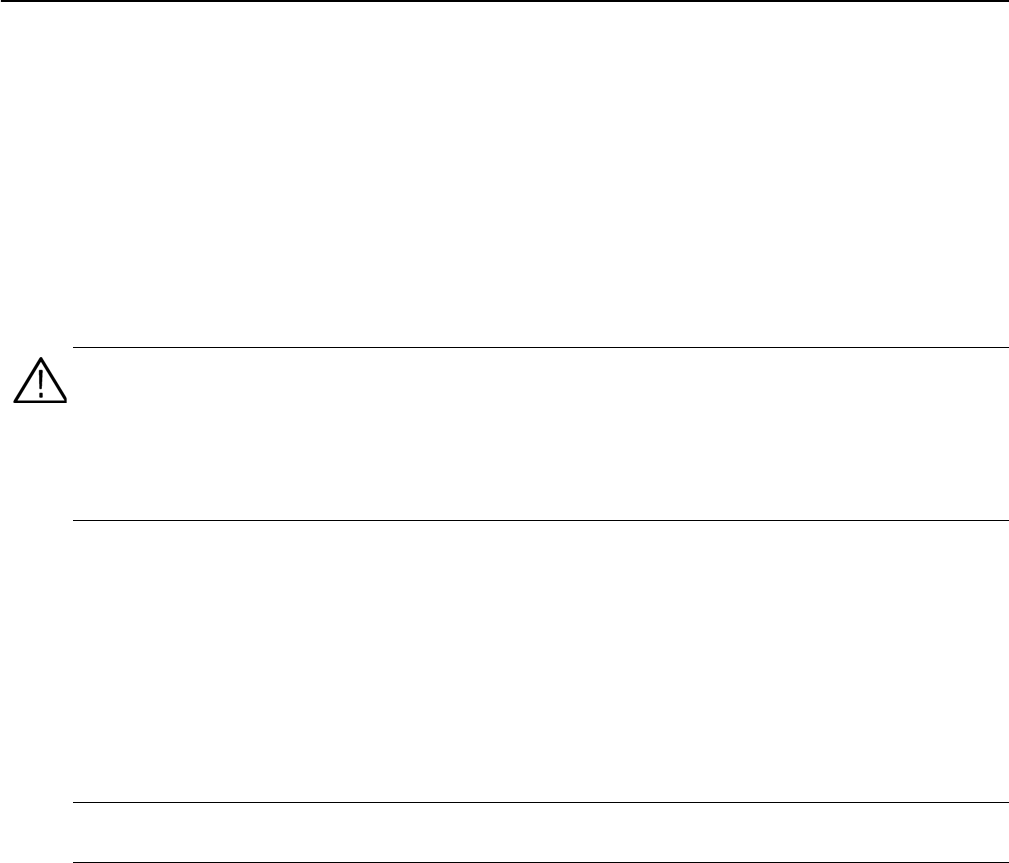
Operating Basics
62 AFG3000 Series Quick Start User Manual
USB Memory
A USB memory connector is provided with all the Tektronix AFG3000 Series Arbitrary/Function Generators to allow you to
perform the following tasks:
■ Save or recall user-defined waveforms to/from a USB memory
■ Save or recall setups to/from files on a USB memory
■ Update your arbitrary/function generator firmware
■ Save a screen image
For further information on saving/recalling user-defined waveforms, see page 36. For saving/recalling instrument setups,
see page 65. For updating your arbitrary/function generator, see page 15.
Quick Tips
■ Use a USB memory with cross section smaller than 20 mm x 12 mm to connect to the AFG3000 series front panel USB
connector. To connect a larger USB memory, use an extension cord.
■ The AFG3000 series instruments support a USB memory with a FAT12, FAT16, or FAT32 file system.
CAUTION. Do not remove USB memory while writing or reading data. It may cause data loss and the USB memory may
be damaged.
When you attach a USB memory to the instrument, a caution message appears on the screen. Do not remove the USB
memory until the message disappears.
If you remove the USB memory while this caution message is displayed, it may cause damage to the instrument.
NOTE. Emissions may exceed the specification limit if a USB cable is placed in the front-panel USB memory connector.
Use only appropriate USB memory devices.


















