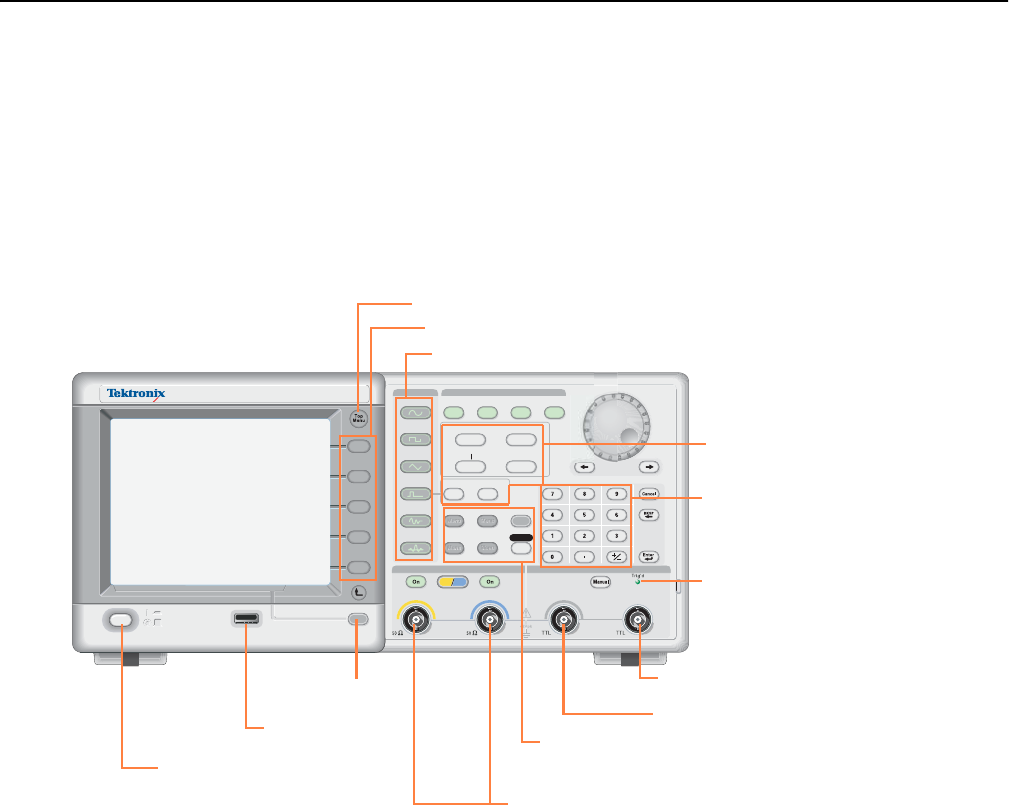
Getting Acquainted with Your Instrument
AFG3000 Series Quick Start User Manual
23
Getting Acquainted with Your Instrument
Front Panel Overview
The front panel is divided into easy-to-use functional areas. This section provides you with a quick overview of the front
panel controls and the screen interface. The following figure shows the front panel of the dual-channel model.
To Lock or unlock the Front Panel Controls
If you need to lock the front panel controls, use the following remote command:
■ SYSTem:KLOCk[:STATe]
To unlock the front panel without using a remote command, push the front-panel Cancel button twice.
Output
USB
Memory
USB
Memory
AFG
3102
1GS/s
100MHz
DUAL CHANNEL
ARBITRARY/FUNCTION GENERATOR
InputOutput Output
Channel
TriggerTrigger
View
Ch2
Ch1
Run ModeFunction
Sine
Leading/TrailingDuty/Width
Sweep Burst
Edit
Utility
Save RecallMore...
Arb
Pulse
Ramp
Square
Continuous Modulation
Default
Help
Offset/Low
Frequency/Period Amplitude/High
Phase Delay
Numeric keypad
Power On/Off switch
Shortcut buttons
Function buttons
Bezel menu buttons
Trigger Input connector
USB connector
View button
Trigger Output connector
CH1 and CH2 Output connectors
Menu buttons
Top Menu button
The Trig’d LED is lit when the instru-
ment receives an internal or exter-
nal trigger signal.


















