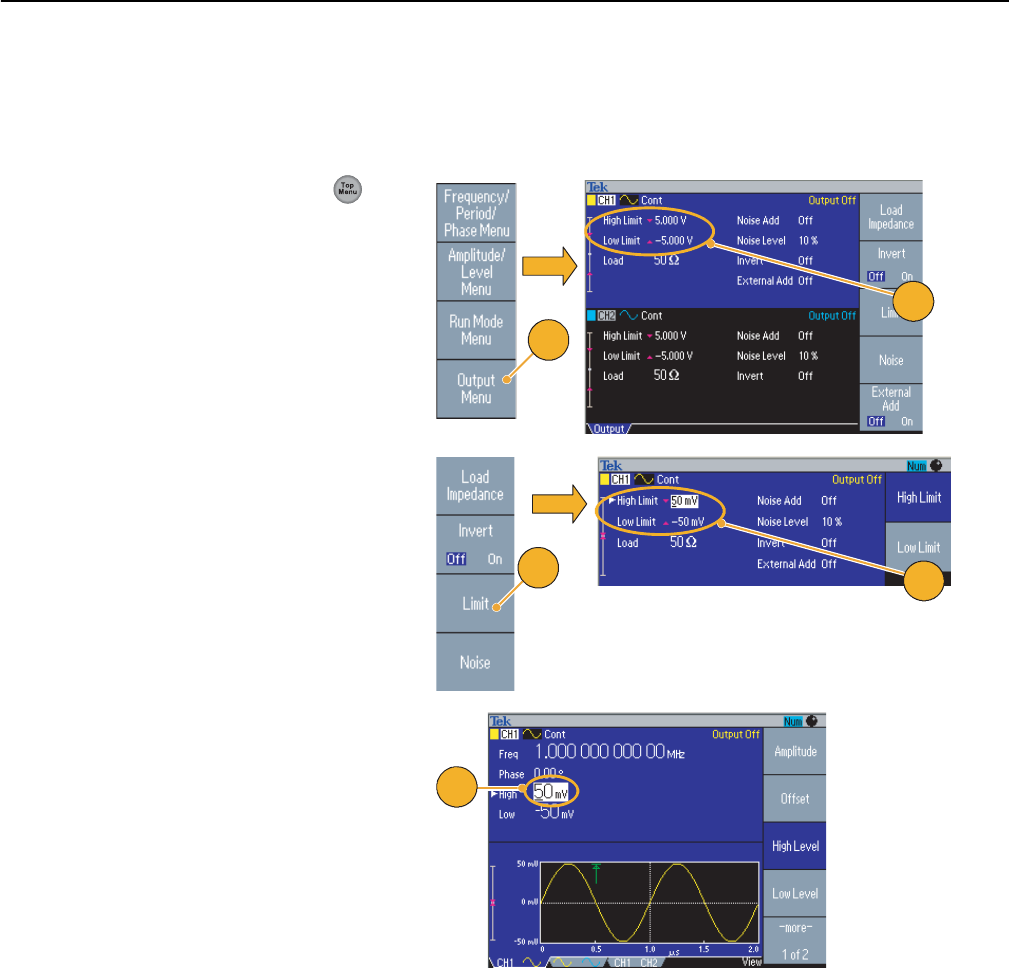
Getting Started
14 AFG3000 Series Quick Start User Manual
Protect Your DUT
Use care when you connect the instrument Channel Output to your DUT (device under test). To avoid damage to your DUT,
the following preventive measures are provided. Follow these steps to set the limit values for high level and low level.
Quick Tip
■ When you set limit values using Output Menu, a level indicator is displayed at left end of graph area. Refer to Screen
Interface on page 24 for the level indicator.
1. Push the front-panel Top Menu
button. The Output Menu is displayed
at the bottom of the bezel menu. Select
Output Menu.
2. In this example, High Limit is set to
5.000 V, and Low Limit is set to
–5.000 V.
3. Push the Limit bezel button.
4. Select High Limit. Use numeric keys
or the general purpose knob to enter a
value.
Enter 50 mV for High Limit, and –50 mV
for Low Limit.
5. Push the front-panel Sine button to
display the waveform parameter.
Confirm that High and Low voltage
levels were changed.
You cannot enter any values greater
than 50 mV for High level.
1
2
3
4
5


















