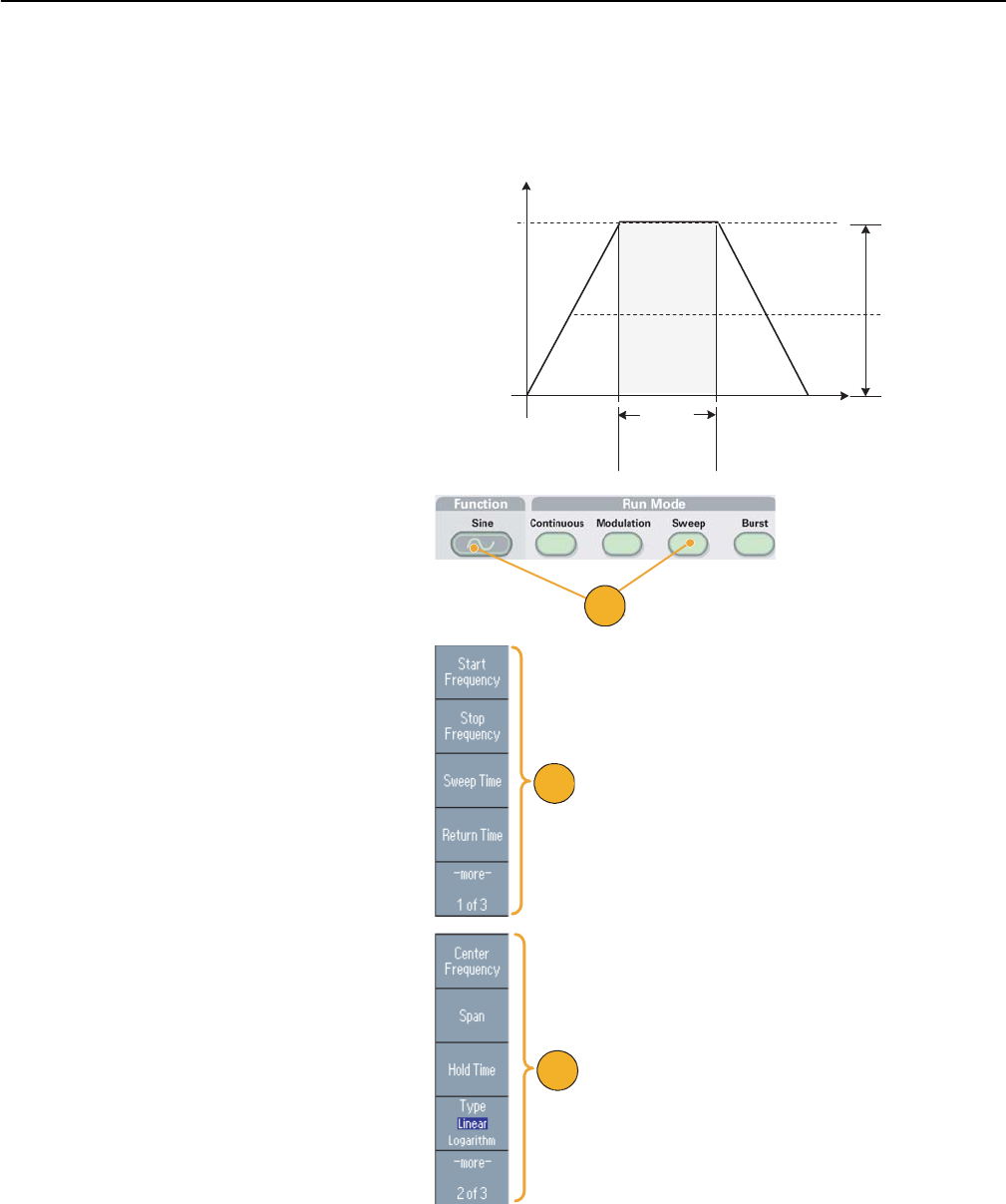
Operating Basics
44 AFG3000 Series Quick Start User Manual
Sweep a Waveform
The Sweep outputs a waveform with the output signal frequency varying linearly or logarithmically.
You can set the following parameters for
Sweep:
■ Start frequency
■ Stop frequency
■ Sweep time
■ Return time
■ Center frequency
■ Frequency span
■ Hold time
1. Select a waveform and then push the
front-panel Sweep button.
2. You can specify the start frequency,
stop frequency, sweep time and return
time from the sweep menu.
Return Time represents the amount of
time from Stop Frequency to Start Fre-
quency.
Push the -more- button to display the
second sweep menu.
3. In this page, you can set the parame-
ters for center frequency, frequency
span, hold time and select the sweep
type.
Hold time represents the amount of time
that the frequency must remain stable
after reaching the stop frequency.
Push the -more- button to display the
second sweep menu.
Stop Freq.
Start Freq.
Hold
Time
Center
Freq.
Freq.
Span
Frequency
Sweep
Return
1
2
3


















