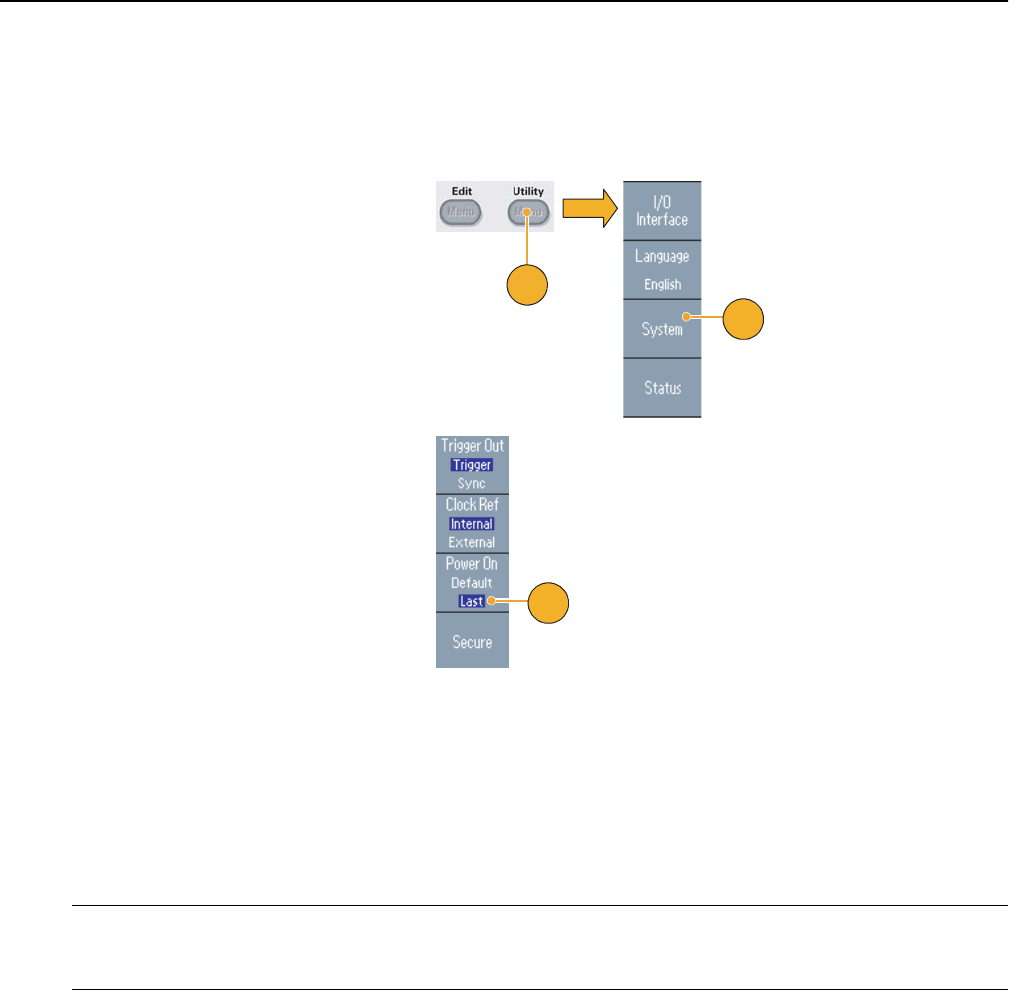
Getting Started
AFG3000 Series Quick Start User Manual
9
To Change Instrument Settings at Power-on
The default settings are restored when you power on the instrument. You can change the power-on settings to the last pow-
ered-off settings. Use the Utility menu to change the power-on settings.
Quick Tips
■ You can restore the instrument to its default settings at any time by pushing the front-panel Default button.
■ To restore the factory default settings, push the front-panel Utility > System bezel > Secure bezel buttons. Executing
the secure function will erase all the instrument setups and waveforms stored in the internal memory.
1. Push the front-panel Utility button.
2. Push the System bezel button.
3. Push the Power On bezel button to
select the power on settings.
■ Default
Select Default to restore the default
settings when the instrument is
powered on.
■ Last
Select Last to restore the same set-
tings as when the instrument was
last powered off.
NOTE. When you set the power-on settings to Last, it is important to keep in mind that sometimes the instrument might not
output signals the next time you power on, depending on the instrument settings. For example, if Burst is selected as the
Run Mode and external trigger source is selected, the instrument will not output signals without receiving a trigger signal.
1
2
3


















