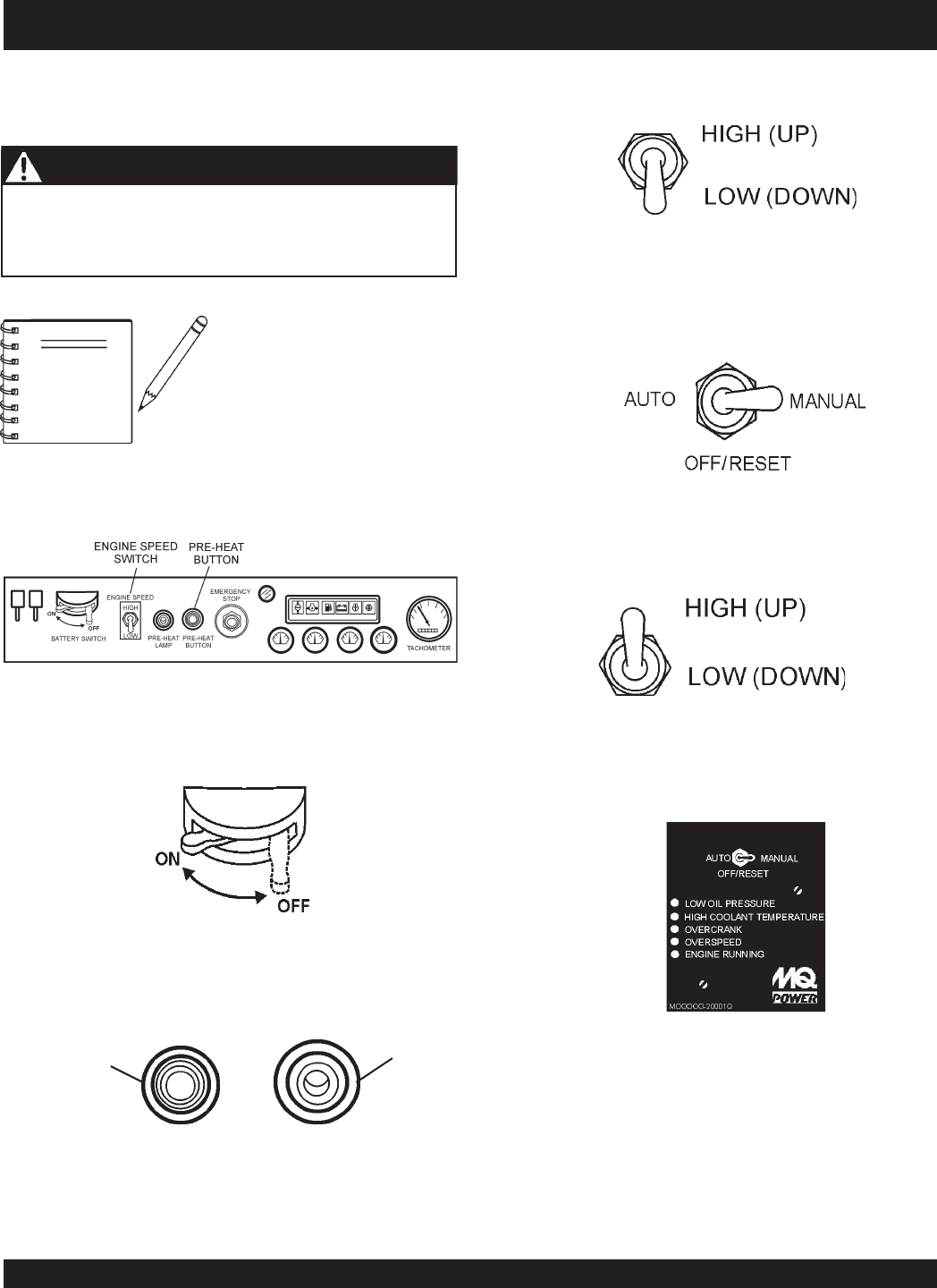
PAGE 48 — DCA-800SSK (STD) — OPERATION AND PARTS MANUAL — REV. #4 (06/03/10)
Steps 20 thru 26 are referenced
for Engine Operating Panel
S/N 3699248~. See Figure 59
below. This panel does not have
an ignition switch. It does have
a
“
pre-heat button
” and a “
en-
gine speed switch
” that is
used in conjunction with the
MPEC unit.
NOTE
Figure 59. Engine Operating Panel
S/N 3699248~
20. Set the
battery ON/OFF switch
(Figure 60) to the “ON”
position.
Figure 60. Battery ON/OFF Switch
Figure 60. Pre-Heat Button/ Lamp
21. Press and hold the engine preheat button (Figure 59)
until the preheat lamp is lit (ON).
22. Place the engine speed switch in the “
LOW
” position
(Figure 62).
Figure 63. Auto-Off/Reset-Manual Switch
23. Place the Auto-Off/Reset-Manual switch in the “
Manual”
position to start the engine (Figure 63). Once the engine
starts, let the engine run for 1-2 minutes. Listen for any
abnormal noises.
Figure 62. Engine Speed Switch (High)
24. Once the engine is warm and the engine is running
properly, place the engine speed switch in the “
HIGH
”
position (Figure 64).
Figure 64. Engine Speed Switch (High)
25. Verify that the "Engine Running" status LED on the MPEC
unit (Figure 65) is "ON" (lit) after the engine has been started.
Figure 65. Engine Running LED (ON)
BEFORE STARTING
Generator and Control Panel
26. Continue operating the generator as outlined in steps
11 thru 19 (pages 46-47).
Pre-Heat
Lamp
Pre-Heat
Button
DCA-800SSK — GENERATOR START-UP PROCEDURE (MANUAL)
NEVER!
manually start the engine with the
main
,
GFCI
or
auxiliary
circuit breakers in the ON (closed) position.
WARNING - STARTING THE GENERATOR


















