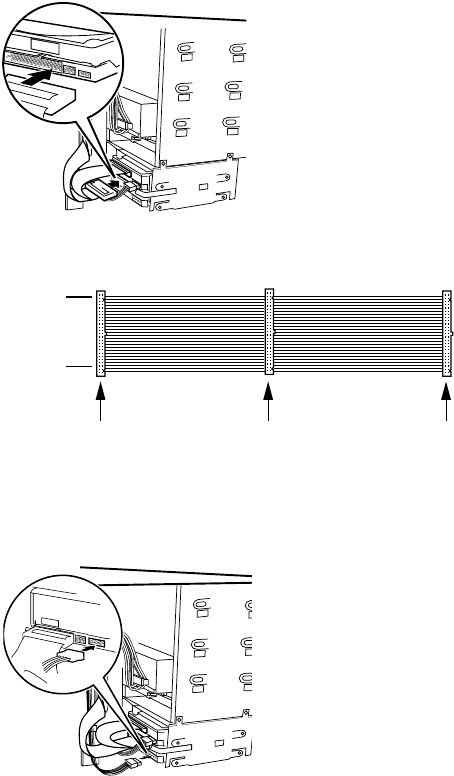
49
8 Connect flat cables.
The connector of the primary IDE cable, which is marked “To the motherboard” in the figure
below, is connected to the primary IDE connector in the PC unit.
On standard models, to install the first disk, connect the master connector of the primary IDE
cable to the connector of the internal hard disk. When installing the second one, connect the
slave connector of the primary IDE cable connected to the first hard disk to the connector of
the internal hard disk.
9 Connect the power cable.
Connect an unused power cable in the PC unit to the installed internal hard disk.
< Primary IDE cable (80 pins)>
SLAVE MASTER
Pin 1 Pink line
Blue connector
Connect the option here
to configure it as a slave.
Connect the option here to
configure it as the master.
To the
motherboard
07-DP8 (43-50) 3/2/01, 2:32 PM49


















