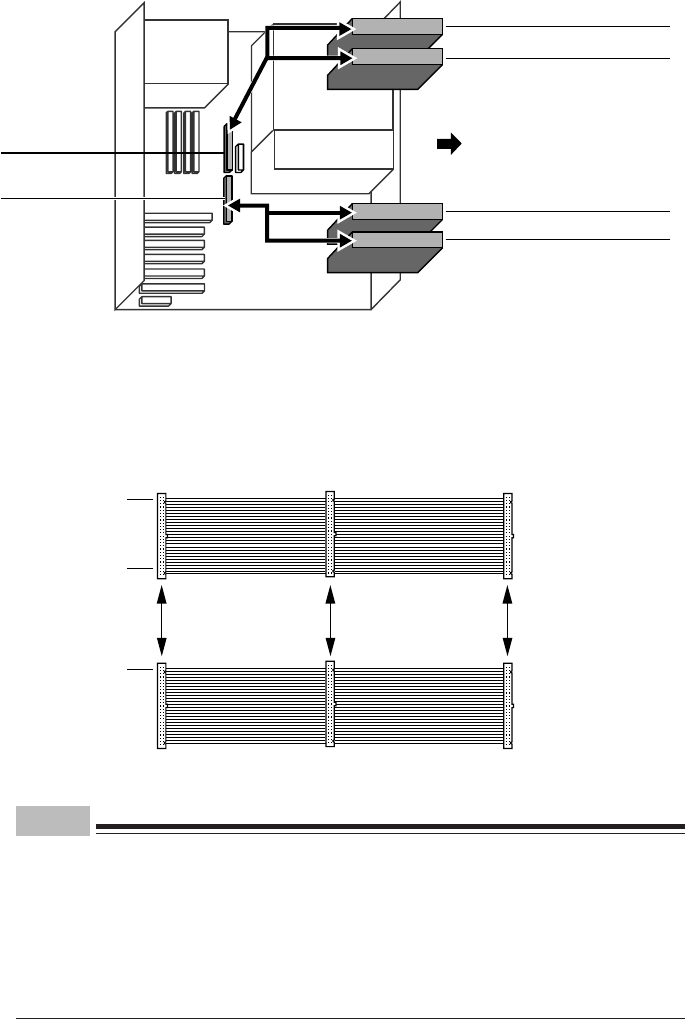
33
*1: CD-ROM drive pre-installed. When a magneto-optical disk is selected as a custom-made option, however, a
magneto-optical disk drive is installed.
*2: CD-ROM drive preinstalled when a magneto-optical disk is selected as a custom-made option.
*3: The internal hard disk bay accepts a hard disk only.
*4: Installed to the 5" front access bay when the front access unit for HDD is selected as a custom-made option.
Primary IDE
Secondary IDE
Third (master)
*1
Fourth (slave)
*2
Front side
First (master) (hard
disk pre-installed)
*4
Second (slave)
*3
Point
• For this PC, the number of pins in a cable differs between those connected to the primary and
secondary IDEs. Use a 80-pin cable for connection to the primary IDE and a 40-pin one for
connection to the secondary IDE.
• By default, the pre-installed internal IDE device is configured to Cable-Select.
• Be sure to connect the hard disk that runs OS to the primary IDE connector as a master. If it is
connected as a slave or to the secondary IDE connector, OS may not run.
• For combination of the “master” and “slave” of the secondary IDE, refer to “Installing front access
bay options”.
SLAVE MASTER
SLAVE MASTER
<Primary IDE cable (80 pins)>
<Secondary IDE cable (40 pins)>
Pin 1 Pink line
Pin 1 Red line
Blue connector
To the
motherboard
Connect the option
here to configure it
as the master.
Connect the option
here to configure it
as a slave.
05-DP8 (27-33) 3/2/01, 2:32 PM33


















