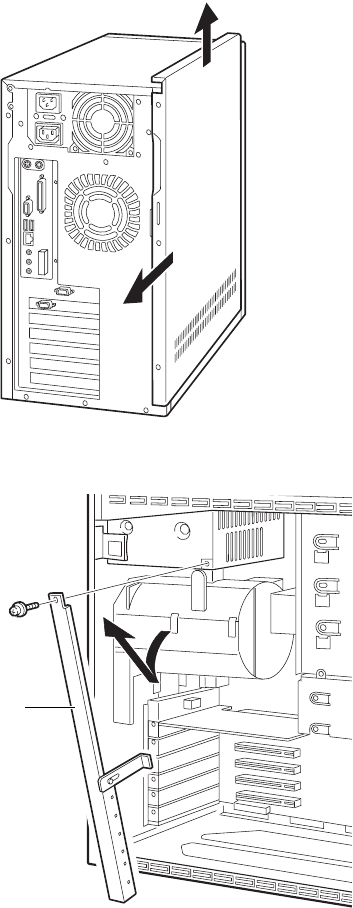
35
1
2
Bracket
3 Remove the side cover.
Slide the PC cover toward the back (arrow in the illustration-1).
Raise the cover to remove it (arrow in the illustration-2).
4 Remove the bracket.
Remove one screw to remove the bracket.
06-DP8 (34-42) 3/2/01, 2:32 PM35


















