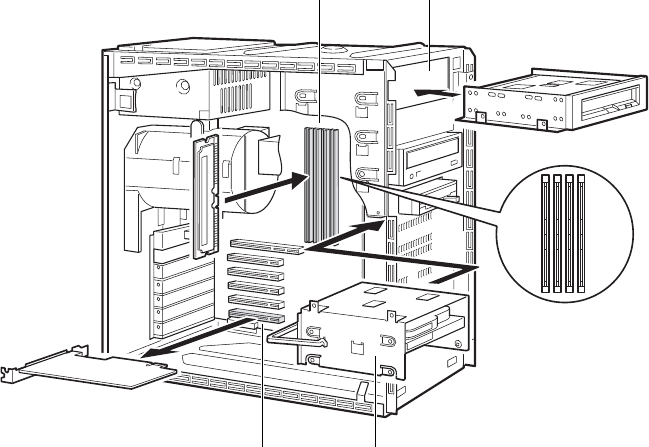
30
■ Location for installation
1 Memory slots
Memory modules are inserted into these slots.
Increasing the memory capacity increases the amount of data that the system can read at one
access,thereby improving the processing capability of the PC.
2 Front access bay
Attach an optional internal SCSI device (such as magneto-optical disk drive), or IDE device (such
as a hard disk) as necessary.
Unlike external devices, front access bay options receive power from the PC unit, and therefore
require no outlet. They also save space.
3 Internal hard disk bay
Connect an (IDE-compliant) internal hard disk.
4 Expansion card slots
Attach expansion cards. For instance, a SCSI card allows you to install a SCSI-compliant hard
disk or magneto-optical disk drive.
12
3
4
05-DP8 (27-33) 3/2/01, 2:31 PM30


















