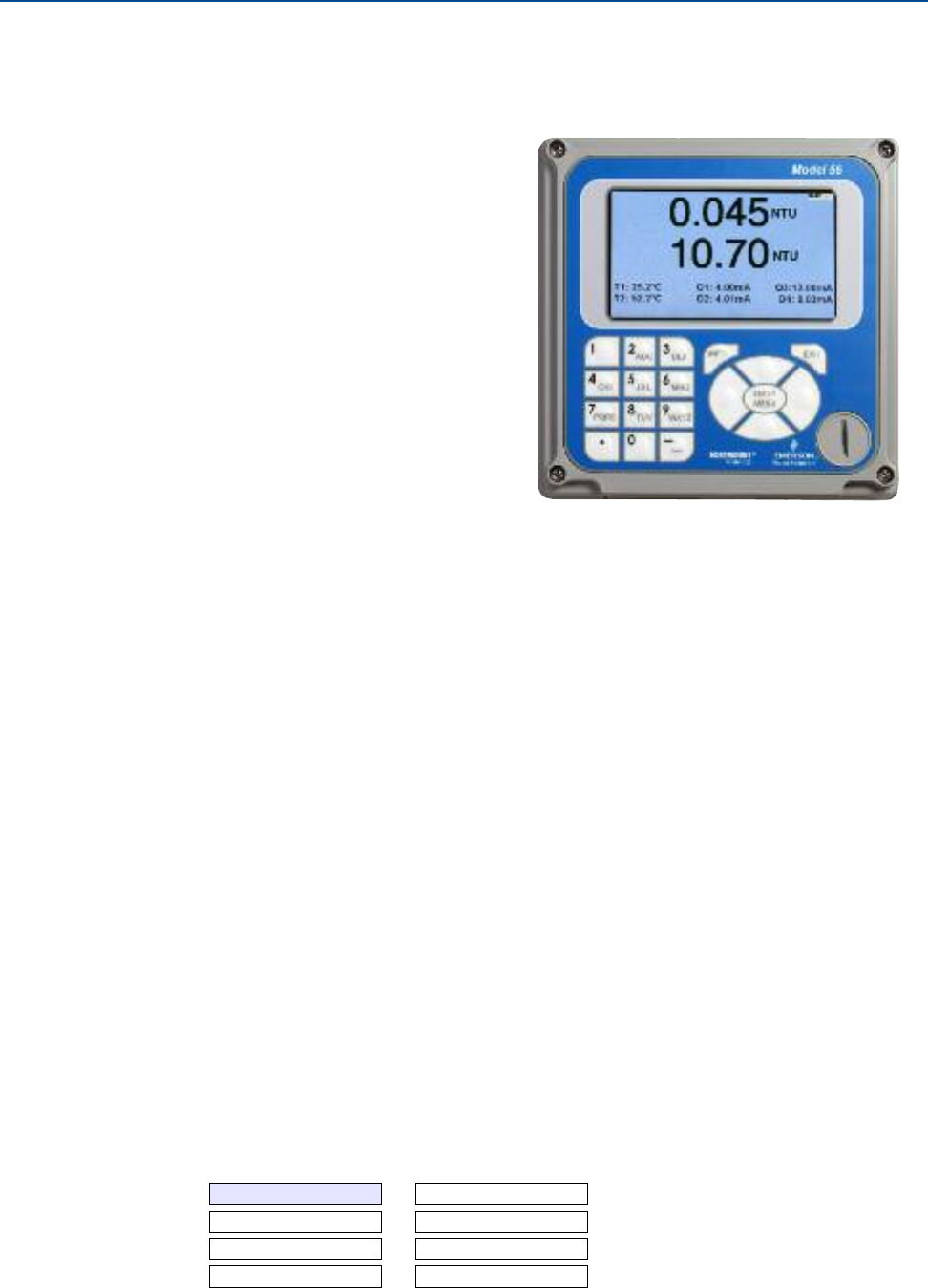
Section 4.0 Display and Operation
4.1 User Interface
The T56 has a large display which shows two
live measurement readouts in large digits and
up to six additional process variables or diag-
nostic parameters concurrently. The display is
back-lit and the format can be customized to
meet user requirements. The ENTER/MENU
key allows access to Calibration, Hold (of
current outputs), Programming, Display, Data
and HART functions. In addition, a dedicated
INFO key is available to provide access to
useful diagnostic and instrument information
regarding installed sensor(s) and any problem-
atic conditions. The display flashes a red
banner to indicate a Fault condition and a
yellow banner for a Warning condition. Help
screens are displayed for fault and warning
conditions to guide the user in troubleshooting. During calibration and programming, key presses
guide the user step-by-step through procedures. An alpha-numeric keypad similar to a cell phone
keypad is available to allow the user to enter data during programming and calibration or lengthy
tags to describe process points, sensors, or instrumentation.
4.2 Instrument Keypad
There are three Function keys, four Navigation keys and an alpha-numeric keypad on the
instrument keypad.
Function keys
The ENTER/MENU key is used to access menus for programming and calibrating the instru-
ment as well as retrieving stored data. Eight top-level menu items appear when pressing the
ENTER/MENU key from the main display of live readings:
• Calibrate: calibrate attached sensors and analog outputs.
• Program: Program outputs, relays, measurement, temperature, and security codes.
• Hold: Suspend current outputs.
• Display Setup: Program graphic trend display, brightness, main display format, tags,
language, and warnings.
• Data storage and retrieval: Enable data and event storage, download data, and view events.
• HART or Profibus: Program HART and Profibus communication parameters.
• Time and Date: Set and view real-time clock settings.
• Reset:Reset all instrument settings, calibration settings or current outputs to factory defaults.
Calibrate
Data storage and retrieval
Program HART
Hold Time and Date
Display setup Reset
Display and Operation 15
Instruction Manual Clarity II T56
PN-51-T56 May 2012


















