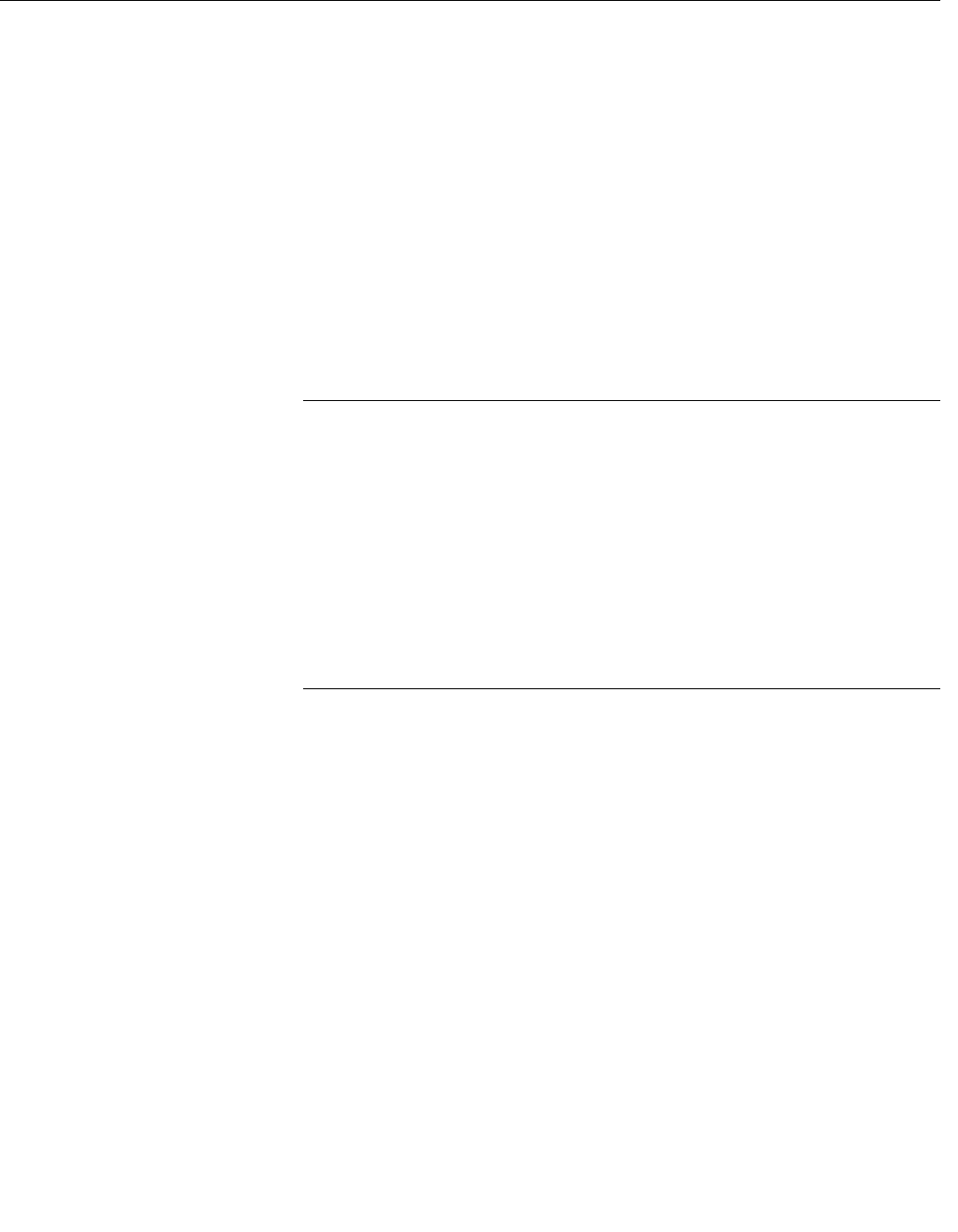
Reference Manual
00809-0400-4728, Rev AA
June 2011
3-15
Rosemount 644
UNITS_TYPE_#
(1)
The UNITS_TYPE_# parameter is generally selected via a drop-down
menu with three options: AUTO, CUSTOM, or NONE. Select AUTO only
when the parameter to be displayed is pressure, temperature, or percent.
For other parameters, select CUSTOM and be sure to configure the
CUSTOM_UNITS_# parameter. Select NONE if the parameter is to be
displayed without associated units.
CUSTOM_UNITS_#
(1)
Specify custom units to be displayed with the parameter. Enter up to six
characters. To display Custom Units the UNITS_TYPE_# must be set to
CUSTOM.
OPERATION AND MAINTENANCE
Overview This section contains information on operation and maintenance procedures.
METHODS AND MANUAL OPERATION
Each F
OUNDATION fieldbus host or configuration tool has different ways of
displaying and performing operations. Some hosts will use Device
Descriptions (DD) and DD Methods to complete device configuration and will
display data consistently across platforms. The DD can found on
www.rosemount.com. There is no requirement that a host or configuration tool
support these features.
The information in this section will describe how to use methods in a general
fashion. In addition, if your host or configuration tool does not support
methods this section will cover manually configuring the parameters involved
with each method operation. For more detailed information on the use of
methods, see your host or configuration tool manual.


















