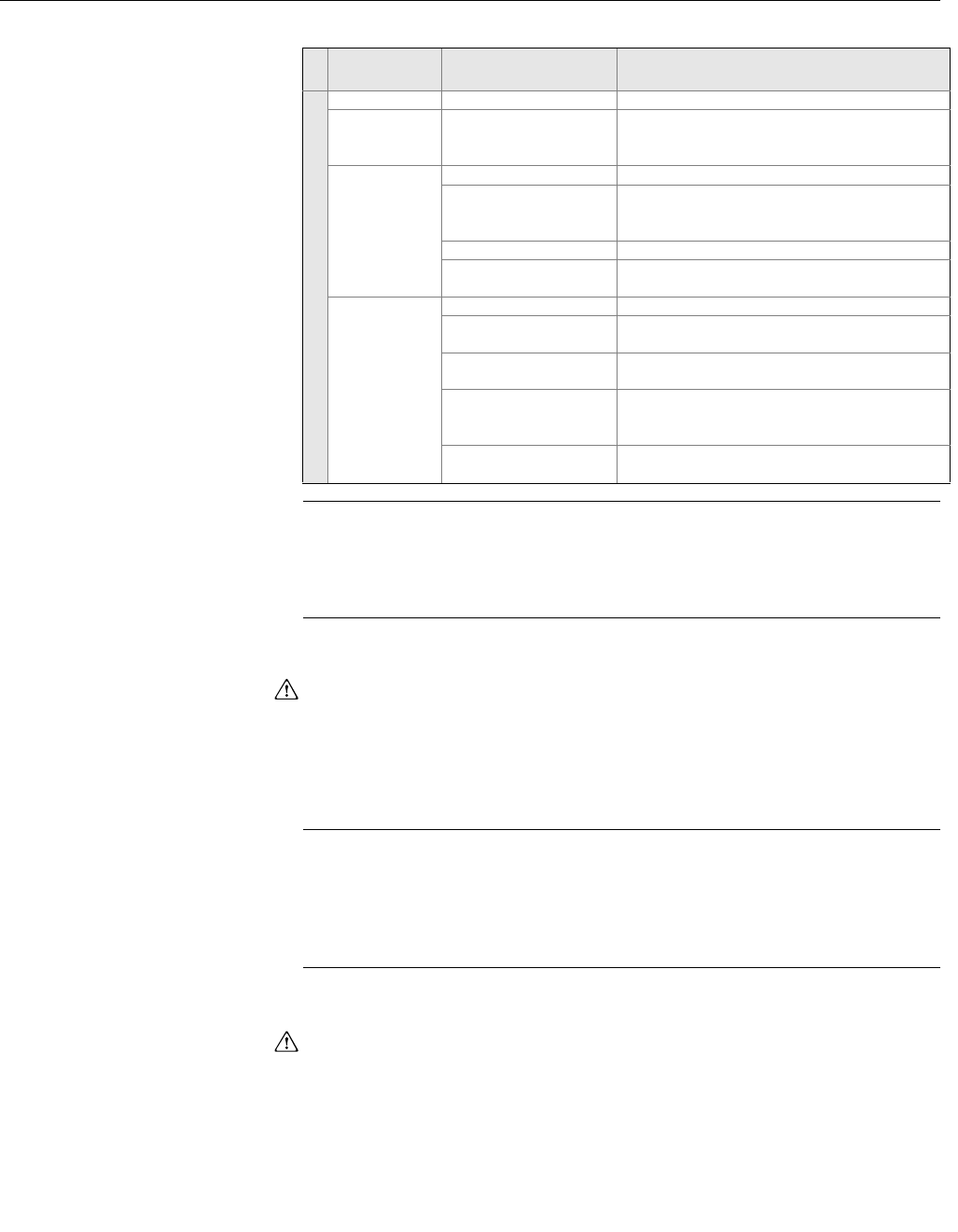
Reference Manual
00809-0400-4728, Rev AA
June 2011
3-9
Rosemount 644
Table 3-1.
RB.RECOMMENDED_ACTION
Sensor Transducer Block NOTE
When the engineering units of the XD_SCALE are selected, the engineering
units in the Transducer Block change to the same units. THIS IS THE ONLY
WAY TO CHANGE THE ENGINEERING UNITS IN THE SENSOR
TRANSDUCER BLOCK.
Damping
The damping parameter in the Transducer Block may be used to filter
measurement noise. By increasing the damping time, the transmitter will have
a slower response time, but will decrease the amount of process noise that is
translated to the Transducer Block Primary Value. Because both the LCD and
AI Block get input from the Transducer Block, adjusting the damping
parameter will effect both blocks.
NOTE
The AI Block has it's own filtering parameter called PV_FTIME. For simplicity,
it is better to do filtering in the Transducer Block as damping will be applied to
primary value on every sensor update. If filtering is done in AI block, damping
will be applied to output every macrocycle. The LCD will display value from
Transducer block.
Analog Input (AI)
Function Block
Configure the AI block
A minimum of four parameters are required to configure the AI Block. The
parameters are described below with example configurations shown at the
end of this section.
CHANNEL
Select the channel that corresponds to the desired sensor measurement.
The 644 measures both sensor temperature (channel 1) and terminal
temperature (channel 2).
Alarm Type
Failed/Maint/Advise
Active Event
Recommended Action
Text String
PlantWeb Alerts
None None No action required
Advisory
NV Writes Deferred Non-volatile writes have been deferred, leave
the device powered until the advisory goes
away
Maintenance
Configuration Error Re-write the Sensor Configuration
Primary Value
Degraded
Confirm the operating range of the applied
sensor and/or verify the sensor connection and
device environment
Calibration Error Retrim the device
Secondary Value
Degraded
Verify the ambient temperature is within
operating limits
Failed
Electronics Failure Replace the Device
HW / SW Incompatible Verify the Hardware Revision is compatible with
the Software Revision
NV Memory Failure Reset the device then download the Device
Configuration
Primary Value Failure Verify the instrument process is within the
Sensor range and / or confirm sensor
configuration and wiring.
Secondary Value
Failure
Verify the ambient temperature is within
operating limits


















