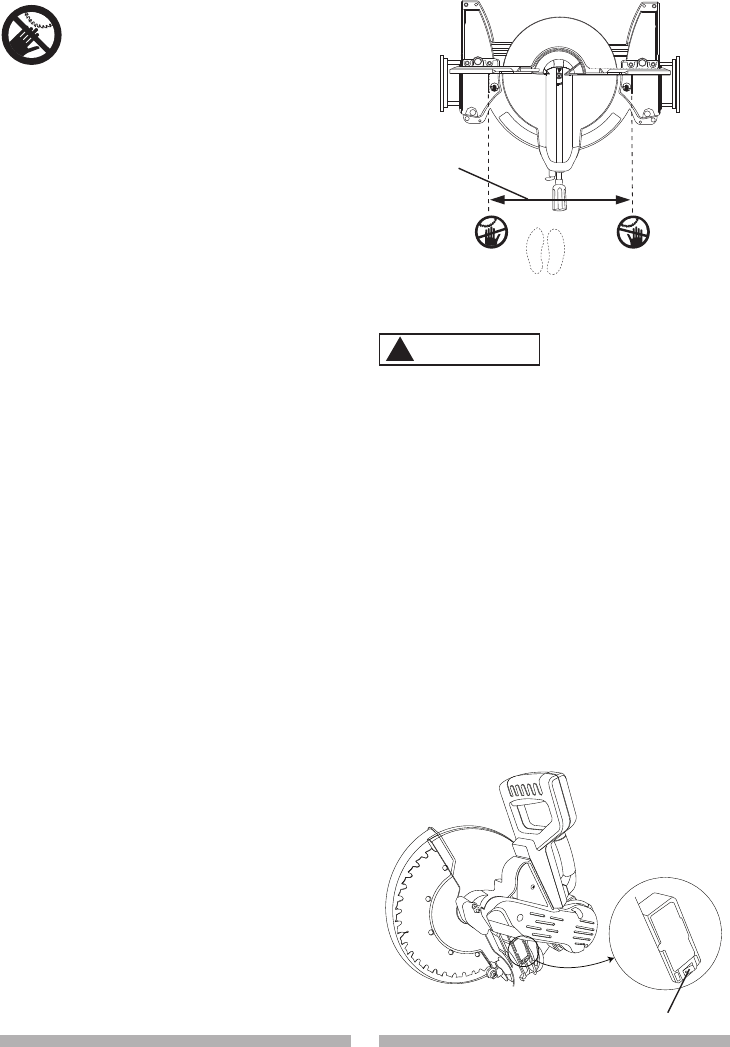
30 31
30 31
Fig. Y
BASIC SAW OPERATIONS
For your convenience, your saw
has a blade brake. The brake is
not a safety device. Never rely on
it to replace the proper use of the
guard on your saw. If the blade
doesn’t stop within approximately
10 seconds, wait for the blade to
s
top, unplug the saw and contact the
Customer Help Line at 800-843-1682.
THE LASER TRAC
®
GUIDE
(FIG. Z, Z-1)
1. To turn laser on, turn switch (1) to “I”
position.
2. To turn laser off, turn switch to “O”
position.
Fig. Z
BODY AND HAND POSITION (FIG. Y)
Never place hands near
the cutting area. Proper
positioning of your body and
hands when operating the miter
saw will make cutting easier and
safer. Keep children away. Keep all
visitors at a safe distance from the
mi
ter saw. Make sure bystanders are
clear of the saw and workpiece. Do
not force the saw. It will do the job
better and safer at its designed rate.
Starting a cut:
● Place hands at least 8-3/25 in. away
from the path of the blade - out of
the “no-hands zone”.
● Hold workpiece firmly against the
fence to prevent movement toward
the blade.
● With the power switch OFF, bring
t
he saw blade down to the workpiece
to see the cutting path of the blade.
● Squeeze trigger switch to start saw.
● Lower blade into workpiece with a
fi
rm downward motion.
Finishing a cut:
● Hold the cutting arm in the down
position.
● Release trigger switch and wait
for all moving parts to stop before
moving your hands and raising the
cutting arm.
● If the blade doesn’t stop within 10
seconds, unplug the saw and
follow the instructions in
TROUBLESHOOTING GUIDE -
MOTOR section.
Before freeing jammed material:
● Release trigger switch.
● Wait for all moving parts to stop.
● Unplug the miter saw.
WARNING
!
No Hand
Zone
8-3/25 in.
8-3/25 in.
O
N
O
FF
1


















