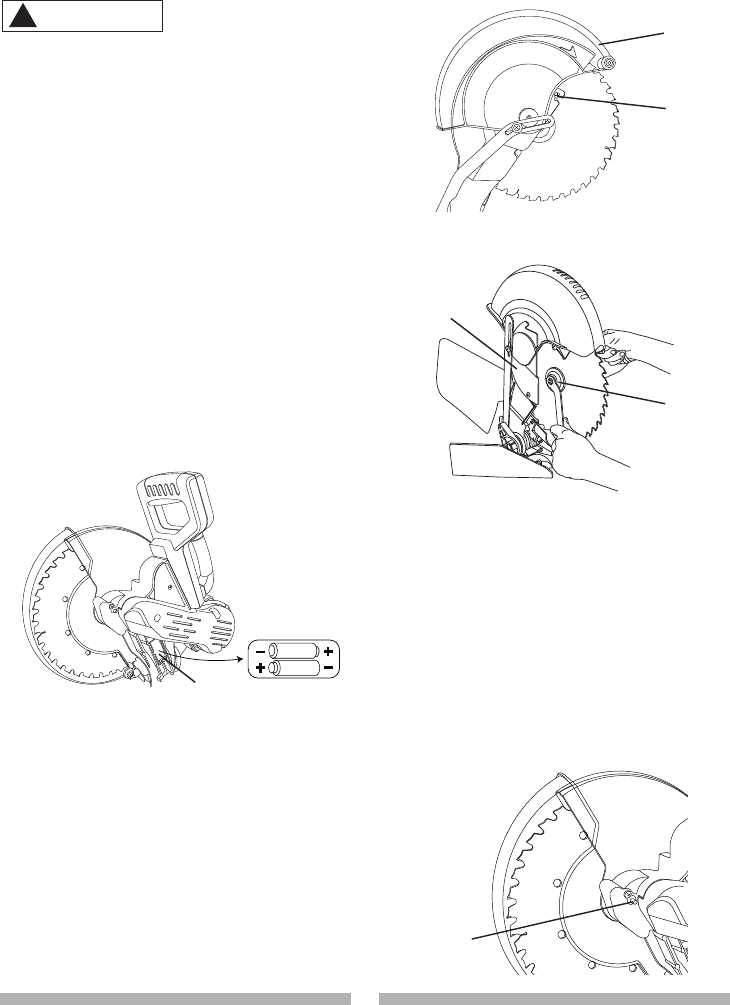
20 21
20 21
INSERTING AND REPLACING THE
LASER BATTERIES (FIG. G)
• Unplug your miter saw.
Failure to unplug your tool could
result in accidental starting and
cause possible serious personal
injury.
1. Open the battery cover (1).
2
. Insert the two supplied AAA batteries
in the case as per the diagram
below. If replacing the batteries, take
out the old batteries and place with
new AAA batteries. Dispose of old
batteries properly.
3. Close the battery cover (1).
NOTE: Replace the batteries with
batteries that have a rating of 1.5 V
(Number 4 series and AAA size or
equivalent).
Fig. G
REMOVING AND INSTALLING THE
BLADE
Removing Blade (Fig. H, I, J, K)
1. Unplug the saw from the outlet.
2.
Allow the blade assembly to rise to
the uppermost position. Raise the
lower blade guard (1) to the upper
position.
3. Loosen the cover plate screw (2)
using a star-head screwdriver.
4. Rotate the cover plate (3) to expose
the arbor bolt (4).
5. Place the blade wrench over the
arbor bolt.
Fig. H
Fig. I
6.
Locate the arbor lock (5) on the
motor below the miter saw switch
handle.
7. Press the arbor lock, holding it
in firmly while turning the blade
wrench clockwise. The arbor lock
will engage after turning the wrench.
Continue to hold the arbor lock to
keep it engaged while turning the
wrench clockwise to loosen the arbor
bolt.
Fig. J
1
WARNING
!
3
4
1
2
5


















