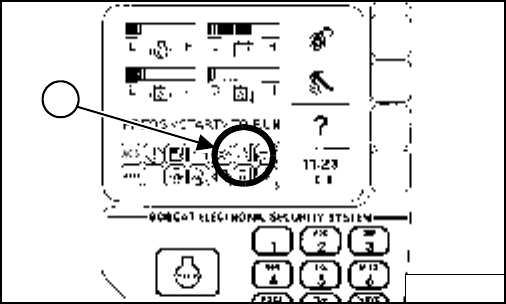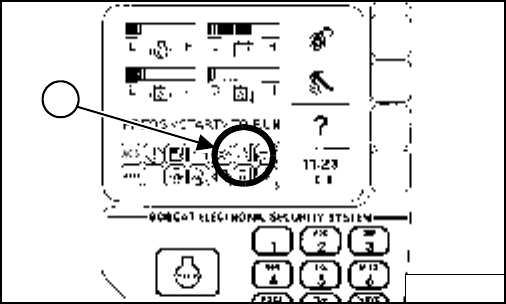
T190 Compact Track Loader
35 Operation & Maintenance Manual
MONITORING THE DISPLAY PANELS (CONT’D)
Right Panel (Keyless)
Figure 69
After the engine is running, frequently monitor the right
instrument panel [Figure 69] for error conditions.
The associated icon will be ON if there is an error
condition.
EXAMPLE: Engine Coolant Temperature is High
The Engine Temperature Icon (1) [Figure 69] will be ON.
Press and hold LIGHTS Button for 2 seconds. One of the
following SERVICE CODES will be displayed.
• 08-10 Engine Coolant Temperature High
• 08-11 Engine Coolant Temperature Extremely High
In addition, the Keyless Panel display screen will describe
the extreme condition that can cause damage to the
engine or loader systems [Figure 69].
Find the cause of the error code and correct before
operating the loader again.
Warning And Shutdown
When a WARNING condition exists, the associated Icon
light will come ON and there will be 3 beeps from the
alarm. Be aware that, if this condition is allowed to
continue, there may be damage to the engine or loader
hydraulic systems.
When a SHUTDOWN condition exists, the associated
Icon light will come ON and there will be a continuous
beep from the alarm and the monitoring system will
automatically stop the engine in 10 seconds. The engine
can be restarted to move or relocate the loader.
The SHUTDOWN feature is associated with the following
Icons:
General Warning
Engine Oil Pressure
Engine Coolant Temperature
Hydraulic Oil Temperature
Hydrostatic Charge Pressure
Whenever STOP appears on the display screen, lower
the lift arms all the way, put the attachment flat on the
ground and stop the engine to prevent damage to the
engine or loader systems.
B-15553B
1