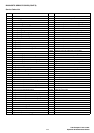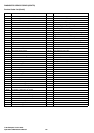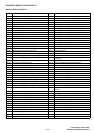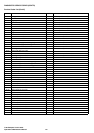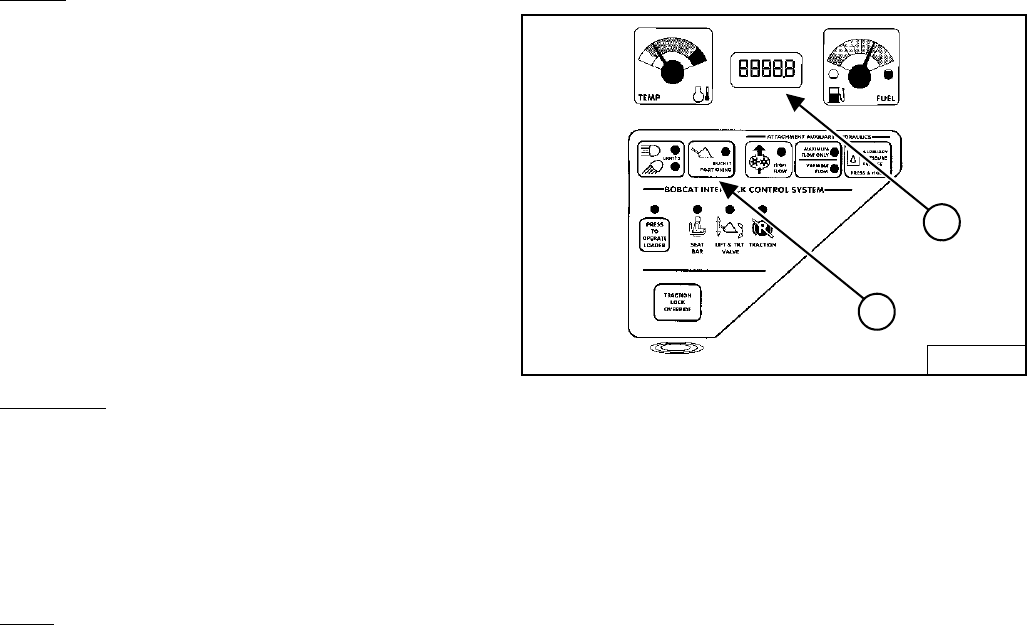
T190 Compact Track Loader
Operation & Maintenance Manual 118
DISPLAY CONTROLLER PANEL SETUP (CONT’D)
More EXAMPLES:
Clocks
TOOL / SETUP
LOADER FEATURES
DISPLAY OPTIONS
CLOCKS
SET CLOCK
Use the keypad to set time.
Press RUN / ENTER to set clock.
Press EXIT to return to previous level menu.
RESET JOB CLOCK (Password required)
Press CLEAR to reset job clock to zero.
Press LOCK / UNLOCK to unlock.
Enter Password and press RUN / ENTER.
Languages
TOOL / SETUP
LOADER FEATURES
DISPLAY OPTIONS
LANGUAGES
Select the language, press RUN / ENTER.
Press EXIT to return to previous level menu.
Vitals
(Monitor the engine, hydraulic / hydrostatic,
electrical functions when engine is running.)
TOOL / SETUP
LOADER FEATURES
VITALS
Press SELECTION ARROW to select METRIC or
ENGLISH (M/E) readouts
You can monitor real-time readouts of:
Engine Oil Pressure
Engine Coolant Temperature
Hydraulic Charge Pressure
Hydraulic Oil Temperature
System Voltage
Engine Speed
The Display Panel is easy to use. Continue to set
your own preferences for running / monitoring your
Bobcat Loader.
SHUTDOWN FEATURE
Procedure
Figure 203
Press and hold the BUCKET POSITIONING Button (1)
[Figure 203] for two seconds. If the SHUTDOWN feature
is installed, Shtdn will appear in the HOURMETER /
CODE DISPLAY (2) [Figure 203]. If it is not installed,
BASE will appear.
The Operational Code (Software version) will also
appear.
See your Bobcat dealer about installation of this feature.
B-15551
2
1