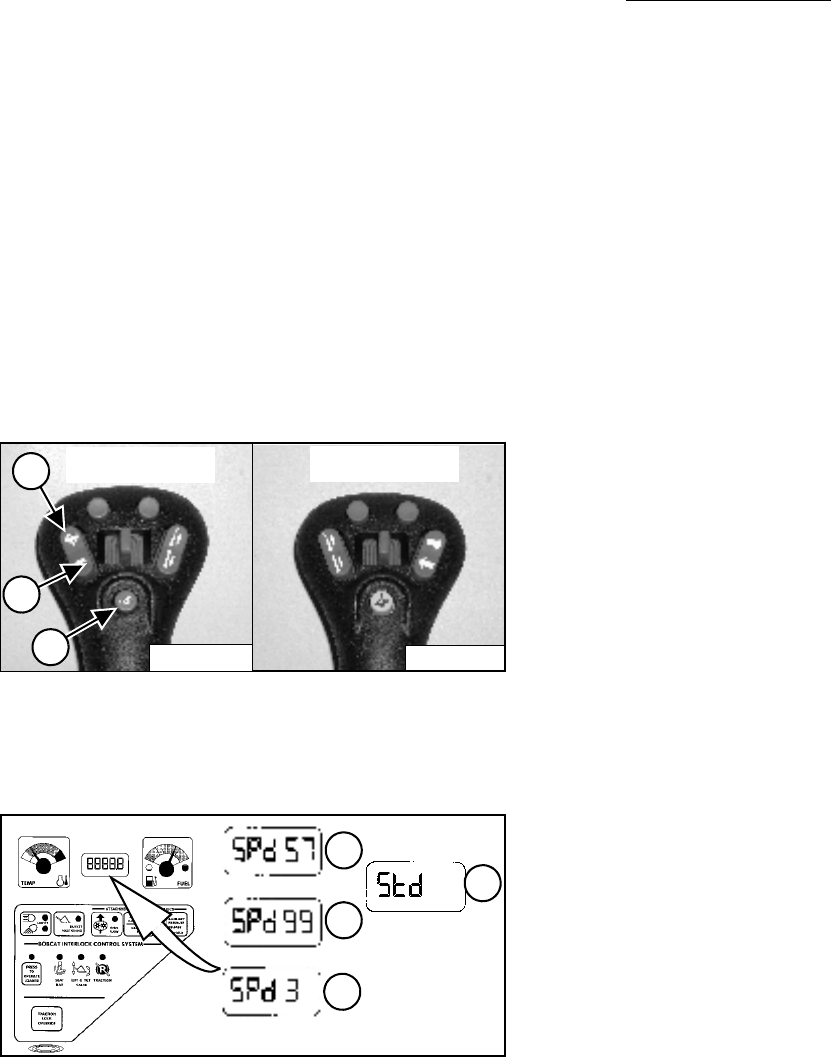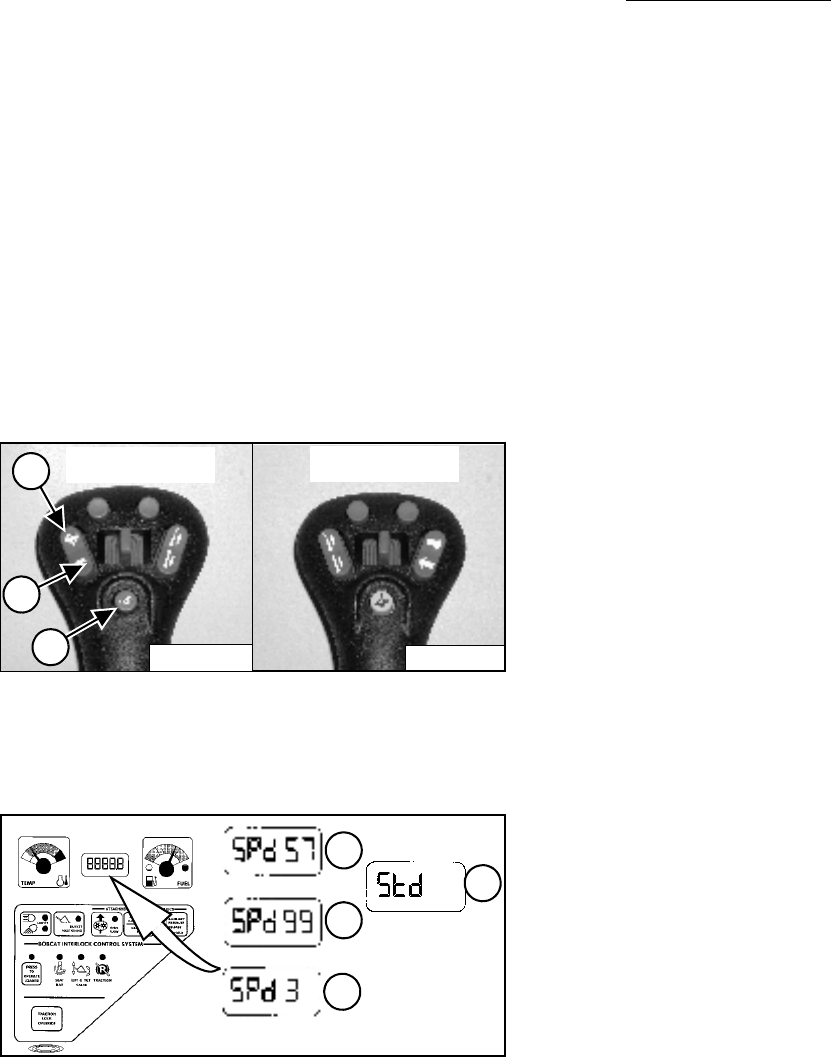
T190 Compact Track Loader
17 Operation & Maintenance Manual
STOPPING THE LOADER
Using The Control Levers Or Joysticks
When the levers or joysticks are moved to the neutral
position, the hydrostatic transmission will act as a service
brake to stop the loader.
SPEED MANAGEMENT (SJC OPTION)
Operation
Speed Management allows the loader to be maneuvered
at slow travel speed for installing attachments, loading or
unloading, and work applications such as trenching,
tilling and landscaping.
Figure 28
Press the button (1) [Figure 28] on the left joystick once
to engage Speed Management.
Figure 29
When Speed Management is engaged, the machine will
travel at 57% of Standard travel speed and the
percentage [SPd 57] will appear in the display (1)
[Figure 29].
While Speed Management is engaged, press the top of
the Speed Control switch (2) [Figure 28] to increase the
speed up to 99% [SPd 99] or the bottom of the switch (I3)
[Figure 28] to decrease the speed down to 3% [SPd 3].
The percentages will appear in the display (1, 2 and 3)
[Figure 29].
Press button (1) [Figure 28] again to disengage Speed
Management and return to Standard Travel Speed
([Std] (4) [Figure 29] will appear in display.)
NOTE: Early model loaders
will show Snl in the
display [Figure 29] instead of SPd.
The system will retain the speed percentage as long as
the key remains ON (Key Switch Panel) or the STOP
button has not been pressed (Keyless Panel).
EXAMPLE: You can be using the machine at 40%
and then disengage Speed Management to
reposition the loader, then re-engage Speed
Management. The speed percentage will still be
at 40%.
EXAMPLE: If you turn the key OFF or press the
STOP button, the next time you start the engine
and engage Speed Management, the speed will be
at 57% of Standard Travel Speed. Press button (1)
[Figure 28] to resume Speed Management
Operation.
P-24802
1
Right Joystick
P-24820
2
1
3
Left Joystick
B-15551-2A
B-15551-2B
B-15551-2C
B-15551-1D
1
2
3
4
B-15551